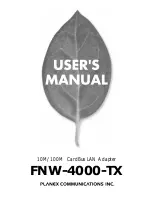GlobalTime NTP Products
24
Fourthly, if you consider the synchronization cycle is too long, you can
modify the registry
to shorten the synchronization cycle. The specific registry key is in:
\HKEY_LOCAL_MACHINE\SYSTEM\CurrentControlSet\Services\W32Time\TimeProvid
ers\NtpClient\SpecialPollInterval
The default is 604800 = 60
×
60
×
24
×
7, namely, a week.
synchronization once a day: The default is 86400
synchronization once an hour: The default is 3600
synchronization once ten minutes: The default is 600
Fifthly, after modifying the registry, you should stop windows time service and restart it. Then
the time interval can be updated.
If it has been installed with other time synchronization software, you need to uninstall the
software and restart the computer. The windows time service can work normally.
For Win2000/98 operating system, the time synchronization software provided by our firm or
provided by the third-party are both available. The
specific configuration can be referred to
the respective user manual.
For UNIX systems, in general, there is ntpd daemon or xntpd daemon. Create the ntp.conf
configuration file under the / ETC directory and type "server ******" ( time server IP) in it.
Then starting the daemon will do.
Regarding the details, please refer to the user manual or directly consult us.