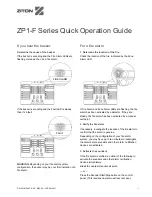CONTENTS
SECTION 1 -
1.1
Description of the fire control panel fascia................................................
1.2
Alarm.................................................................................................
1.9
Caretaker Test Mode.............................................................................
1.10 Disablements......................................................................................
1.10.1
Selected detectors..............................................................
2.1
SIM CARD replacement.......................................................................
2.2
Electrical Mains fuse.............................................................................
2.3
Battery voltage and charger checks.........................................................
2.4
Use of programming functions for maintenance.......................................
2.5
Getting into Programming Mode............................................................
2.6
Logbook.............................................................................................
2.7
Event data sheet...................................................................................
OPERATION
1.3
Reset the system...................................................................................
1.4
Sound and silence the alarms.................................................................
1.5
Read the Fire, Fault, Test and Disabled queues..........................................
1.6
Active Delays.......................................................................................
1.7
Lamp Test............................................................................................
1.8
Perform a fire drill.................................................................................
1.10.2
Sounders Disable...............................................................
1.10.3
Auxiliary Relays..................................................................
1.10.4
Enable/Disable Zones.........................................................
1.11 If the panel displays a fault.....................................................................
1.12 If the panel displays a pre-alarm............................................................
SECTION 2 -
MAINTENANCE
2
4
5
5
6
7
8
9
10
12
12
13
13
14
14
14
15
16
16
16
18
19
20
G L O B A L
F I R E
E Q U I P M E N T
1
Some functions are only available at Authorized User level of Access. To enter this mode, a valid user
Code has to be entered using the panel's front display keypad.
The factory default code is:
To enter, press ENTER then press 5 consecutive
, then press ENTER again. If code
entry was successful, the words " USER ACCESS LEVEL" will appear on the top line of the LCD display.
ppppp
ppppp
NOTE: Functions indicated as available to the General User do not require an access code to be entered.