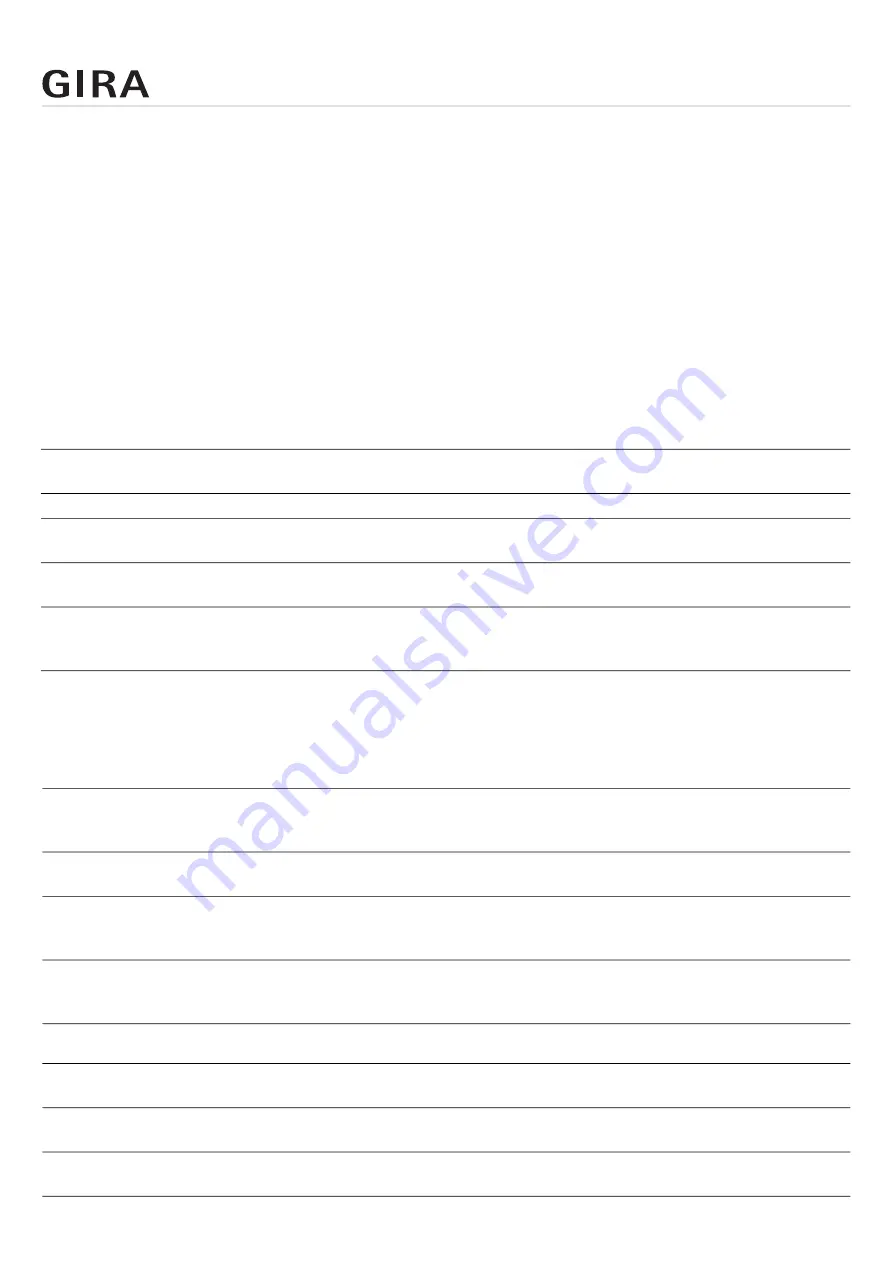
Displays and operation
Order No. 2089 00
Page 33
8. Displays and operation
8.1. LED status displays
The device features three status LEDs on the top of the housing and four status LEDs at the network
connections.
The LED displays have different meanings
• during device start-up and
• during operation.
8.1.1. LED status display during device start-up
After switching on the power supply (DC 24 V at the yellow-white connection terminal) or after power
is restored, the device displays the status with the following combinations of LEDs:
8.1.2. LED status display during operation
Once the device has started up, the meaning of the LEDs is as follows:
“RUN/DIAG” LED
(green)
“KNX” LED (yellow) Meaning
off
off
Error: No power supply. Please check connections
and power supply.
off
on
Device is starting up
flashes slowly
on
The device is completely powered up but not yet par
-
ametrised. A ETS download is necessary.
flashes quickly
off
Error: Please contact support. The firmware cannot
be started
alternating slow flashing of LEDs
Error: Please contact support. The newly loaded firm
-
ware cannot be started. The system is trying to acti
-
vate the previous firmware (invalid firmware).
“RUN/DIAG” LED
(green)
Meaning
on
Normal operation:
Remote access is generally allowed and the device connects to the portal
server, but no remote access is currently active.
off
Device in the starting process or out of operation. Wait until the starting
process has completed or check the power supply.
flashes slowly at 2 s
intervals
Note:
No remote access allowed. The device does not connect to the Gira Device
portal; remote access is technically impossible.
flashes slowly three
times at 2 s intervals
Note:
Remote access is allowed for at least one group and there is at least one
active connection. Remote access is therefore in use.
“KNX” LED (yellow)
Meaning
on
Normal operation:
KNX connection is established; no KNX telegram traffic.
flashes quickly
Normal operation:
KNX connection is established; KNX telegram traffic.
off
Error:
Connection to KNX is interrupted. Check the bus connection.







































