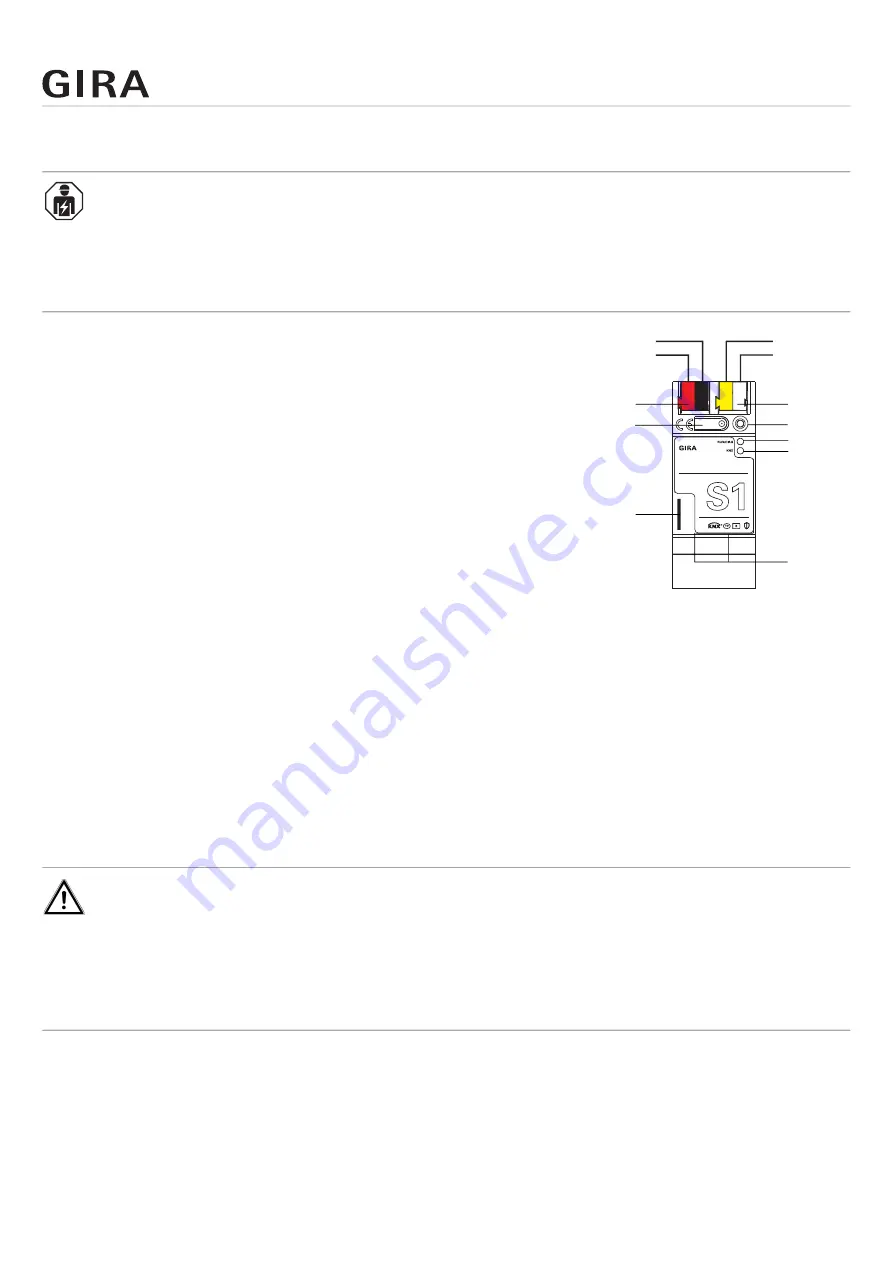
Installation
Order No. 2089 00
Page 17
6. Installation
Safety note
Electrical devices may only be installed and connected by a qualified electrician.
Failure to observe the instructions can result in damage to the device, fire or other dangers.
6.1. Device design
1. Programming button
2. KNX connection
3. External power supply connection
4. Programming LED (red):
on = programming mode active
5. Operating LED (green):
on = Gira S1 ready for operation
flashing slowly = Gira S1 not yet parametrised or parametrised
incorrectly
flashing quickly = internal device error
6. KNX-LED (yellow)
on = connection to KNX system
off = no connection to KNX system
flashing = KNX data transfer
7. Network connection with LED (green/orange)
green on = data transfer rate 100 Mbit/s
green off = data transfer rate 10 Mbit/s
orange on = connection to IP network
flashing orange = no connection to IP network, no data being
received from IP network
8. microSD card (up to 32 GB (SDHC))
A microSD card must be inserted for the data logger to be able to record telegrams.
6.2. Installation and electrical connection
Danger
There is a danger of electric shock if live parts are touched in the installation area.
Electric shock may lead to death.
Isolate before working on the device and cover up live parts in the vicinity!
2089 00
Gira S1
KNX
24 V DC
4
5
6
7
1
2
3
8






























