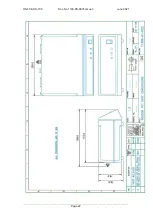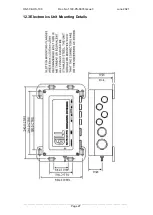HS-50 & HS-100
Doc. No 1199-PS-0035 Issue 3
June 2021
___________________________________________________________________________________________
Page 30
To enter configuration mode, type ‘
IM
’, then type config and press the enter key to display the
current HS configuration
13.1 Software commands Introduction
Command Format
All commands are entered as an ASCII string consisting of a mnemonic, representing the operation,
and zero or more parameters separated by spaces and terminated by either <CR> or <CR><LF>.
The case of the characters in the command is ignored.
Commands are only valid whilst in the interactive mode, with the exception of the “enter interactive
mode” command and polled data request command.
ASCII Output String Termination
The ASCII output string terminator can be configured to be either <CR> or <CR><LF>. The
expression <TERM> is used to indicate either one of these string terminators.
Character Echo
Character echo can be enabled or disabled. If enabled, received characters are only echoed while
in interactive mode.
The Backspace Character
The anemometer will respond to the <BACKSPACE> character by deleting the previous character
from its command buffer, and echo <BACKSPACE><SPACE><BACKSPACE>.
The Escape Character
The anemometer will respond to the <ESC> character by deleting all characters currently in its
command buffer, and echo <TERM><TERM>.
Command Responses
Command responses are only issued when in interactive mode.
Содержание 1199-PK-085
Страница 1: ......