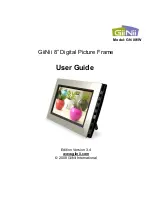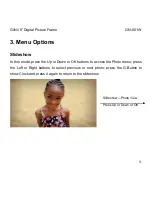GiiNii
8” Digital Picture Frame GN-801W
2
Table Of Content
What’s in the box .............................................................................. 6
1. Let’s Get Started!.......................................................................... 6
Connecting to Power .................................................................................................... 6
Turning on the Digital Picture Frame .......................................................................... 7
2. Buttons
…………………………………………………………………8
Buttons and Menu Operation ....................................................................................... 8
Inserting a memory card or USB Flash Drive .............................................................. 9
3. Menu Options ............................................................................. 11
Slideshow .................................................................................................................... 11
Button functions in slideshow ..................................................................................... 13
Main Menu ................................................................................................................. 13
3.1 Clock ..................................................................................................................... 14
3.2 Photo .................................................................................................................... 15
3.3 Calendar ............................................................................................................... 23
3.4 Setting ................................................................................................................... 24
3.4.1 General Setting .................................................................................................. 25