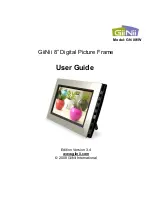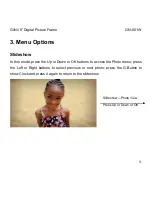GiiNii
8” Digital Picture Frame GN-801W
15
Type: D. Digital Clock
Month and Date
3.2 Photo
1. In the Main Menu, use the Up and Down buttons to select Photo. Then select the
photo source contained in your memory card. SD/SDHC/MMC/MMC+/MMC, MS,
MS Duo, XD Card and USB Flash Drive are supported.
2. When the Photo menu is selected, photos are displayed in thumbnail. If there is
no card inserted, demo pictures will be shown. You can only browse three photos at
one time. The one in center is the selected photo.
3. Press OK and use the Up and Down buttons to edit the selected photos.