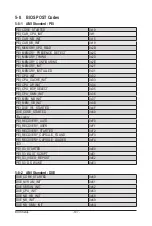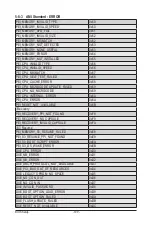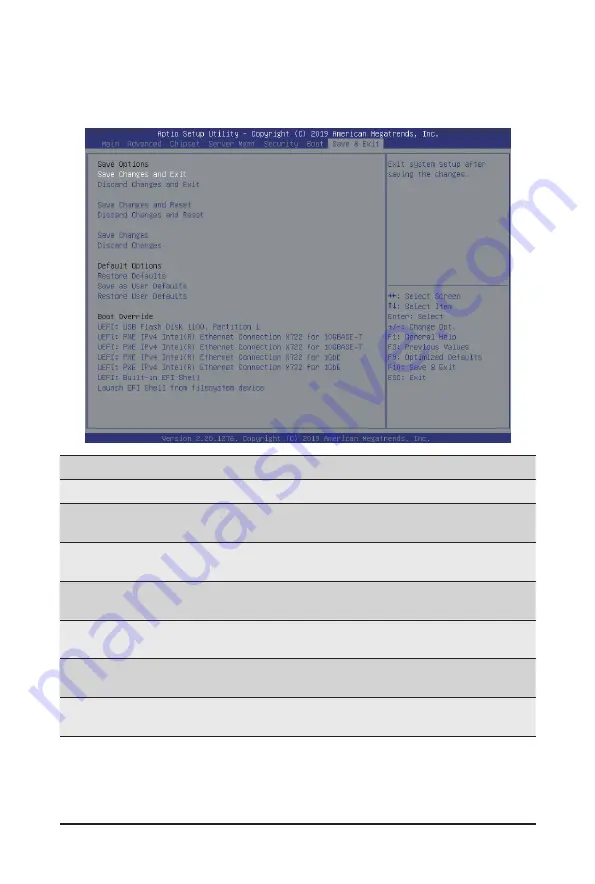
- 105 -
BIOS Setup
5-7 Save & Exit Menu
The Save & Exit menu displays the various options to quit from the BIOS setup. Highlight any of the exit
options then press <Enter>
.
Parameter
Description
Save Options
Save Changes and Exit
Saves changes made and closes the BIOS setup.
Options available: Yes/No.
Discard Changes and Exit
Discards changes made and exits the BIOS setup.
Options available: Yes/No.
Save Changes and Reset
Restarts the system after saving the changes made.
Options available: Yes/No.
Discard Changes and Reset
Restarts the system without saving any changes.
Options available: Yes/No.
Save Changes
Saves changes made in the BIOS setup.
Options available: Yes/No.
Discard Changes
Discards changes made and closes the BIOS setup.
Options available: Yes/No.
Содержание H261-NO0
Страница 1: ...H261 NO0 H261 PC0 HCI Server Intel DP 2U 4 Nodes Server User Manual Rev 1 0 ...
Страница 10: ...This page intentionally left blank ...
Страница 33: ...System Hardware Installation 33 1 2 3 4 1 4 3 2 ...
Страница 47: ... 47 System Hardware Installation LAN Bridge Cable On Board SATA to HDD Back Plane Board Cable ...
Страница 50: ...System Hardware Installation 50 LAN Bridge Cable On Board SATA to HDD Back Plane Board Cable ...
Страница 74: ...BIOS Setup 74 5 3 1 Processor Configuration ...
Страница 77: ...BIOS Setup 77 5 3 3 UPI Configuration ...