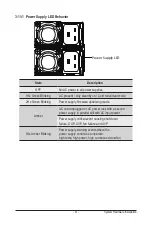System Hardware Installation
- 36 -
3-8 Installing the PCI Expansion Card
• The PCI riser assembly does not include a riser card or any cabling as standard. To install
a PCI card, a riser card must be installed.
Follow these instructions to install the left PCI Expansion card:
1. Remove the three screws securing the riser bracket to the system.
2. Lift up the riser bracket out of system.
3. Align the PCI-E card to the riser guide slot and push in the direction of the arrow until the PCI-E
card sits in the PCI card connector.
4. Secure the PCI-E card with a screw.
5. Reverse steps 1 - 3 to install the riser bracket back into the system.
1
1
1
2
3
4
Содержание H261-NO0
Страница 1: ...H261 NO0 H261 PC0 HCI Server Intel DP 2U 4 Nodes Server User Manual Rev 1 0 ...
Страница 10: ...This page intentionally left blank ...
Страница 33: ...System Hardware Installation 33 1 2 3 4 1 4 3 2 ...
Страница 47: ... 47 System Hardware Installation LAN Bridge Cable On Board SATA to HDD Back Plane Board Cable ...
Страница 50: ...System Hardware Installation 50 LAN Bridge Cable On Board SATA to HDD Back Plane Board Cable ...
Страница 74: ...BIOS Setup 74 5 3 1 Processor Configuration ...
Страница 77: ...BIOS Setup 77 5 3 3 UPI Configuration ...