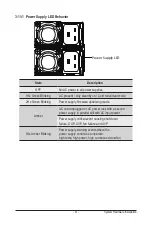System Hardware Installation
- 32 -
3-6 Installing the CPU
Read the following guidelines before you begin to install the CPU:
• Make sure that the motherboard supports the CPU.
• Always turn off the computer and unplug the power cord from the power outlet before
installing the CPU to prevent hardware damage.
• Unplug all cables from the power outlets.
• Disconnect all telecommunication cables from their ports.
• Place the system unit on a flat and stable surface.
• Open the system according to the instructions.
WARNING!
Failure to properly turn off the server before you start installing components may cause seri-
ous damage. Do not attempt the procedures described in the following sections unless you
are a qualified service technician.
• When installing the heatsink to CPU, use PHILLIPS #2-Lobe driver to tighten 4 captive nuts
in sequence as 1-4. The screw tightening torque: 14 ± 0.5 kgf-cm (30.0± 1.0 lbf-in).
Follow these instructions to install the CPU:
1. Align the processor to the carrier so that the gold triangle on the processor aligns
with the triangle on the carrier, and then install the processor into the carrier.
NOTE:
Apply thermal compound evenly on the top of the CPU.
2. Carefully flip the heatsink over. Align the carrier assembly so that the triangle
on the carrier aligns with the triangle on the heatsink, and then install the carrier
assembly onto the bottom of the heatsink.
3. Remove the CPU socket cover.
NOTE:
Save and replace the CPU socket cover if the processor is removed from
its socket.
4. Align the heatsink to the CPU socket using the guide pins and make sure the gold
triangle is in the correct orientation. Then place the heatsink onto the top of the
CPU socket.
5. Secure the heatsink by tightening the screws in sequential order (1
g
2
g
3
g
4).
NOTE:
When removing the heatsink, loosen the screws in reverse order
(4
g
3
g
2
g
1).
Содержание H261-NO0
Страница 1: ...H261 NO0 H261 PC0 HCI Server Intel DP 2U 4 Nodes Server User Manual Rev 1 0 ...
Страница 10: ...This page intentionally left blank ...
Страница 33: ...System Hardware Installation 33 1 2 3 4 1 4 3 2 ...
Страница 47: ... 47 System Hardware Installation LAN Bridge Cable On Board SATA to HDD Back Plane Board Cable ...
Страница 50: ...System Hardware Installation 50 LAN Bridge Cable On Board SATA to HDD Back Plane Board Cable ...
Страница 74: ...BIOS Setup 74 5 3 1 Processor Configuration ...
Страница 77: ...BIOS Setup 77 5 3 3 UPI Configuration ...