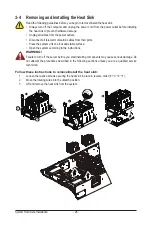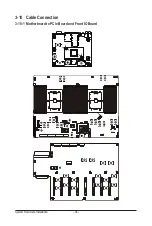System Hardware Installation
- 22 -
3-1 Removing and Installing the Chassis Top Cover
Before you remove or install the system cover
• Make sure the system is not turned on or connected to AC power.
Follow these instructions to remove/install the chassis top cover:
1. Remove the single screw securing the cover.
2. Loosen the two thumbnail screws securing the top rear cover in place.
3. Slide the cover towards the rear and remove the cover in the direction indicated.
4. Follow steps 1-3 in reverse order to re-install the top cover
1
2
2
3
3
Содержание G492-H80
Страница 1: ...G492 H80 HPC Server Intel DP 4U 8 x GPU Dual Root Server User Manual Rev 1 0 ...
Страница 9: ... 9 5 8 BIOS POST Beep code AMI standard 102 5 8 1 PEI Beep Codes 102 5 8 2 DXE Beep Codes 102 ...
Страница 14: ...Hardware Installation 14 1 3 System Block Diagram ...
Страница 16: ...System Appearance 16 2 2 Rear View 1 3 4 2 No Description 1 PCIe x16 Slot x 8 2 PSU 1 3 PSU 2 4 PSU 3 ...
Страница 25: ... 25 System Hardware Installation 2 3 ...
Страница 39: ... 39 System Hardware Installation This page left intentionally blank ...
Страница 64: ...BIOS Setup 62 5 2 12 Intel R X550 Ethernet Network Connection ...
Страница 69: ... 67 BIOS Setup 5 3 1 Processor Configuration ...