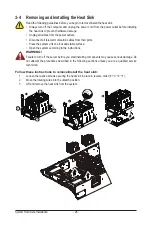System Appearance
- 20 -
2-6 Hard Disk Drive LEDs
/('
/('
Disk LED
(LED on
Back Panel)
Removed HDD Slot
(LED on Back Panel)
Disk LED
Removed HDD Slot
RAID SKU
No RAID configuration
(via PCH, HBA)
RAID configuration
(via HW RAID Card or
SW RAID Card)
HDD
Access
HDD Present
(No Access)
BLINK (*2)
BLINK (*2)
OFF
OFF
OFF
OFF
OFF
--
--
--
--
--
--
--
--
OFF
(Low Speed: 2 Hz)
(*3)
(*3)
Rebuilding
HDD Fault
OFF
OFF
ON
OFF
ON
OFF
OFF
OFF
Locate
Amber
Green
ON(*1)
ON
OFF
ON(*1)
OFF
Green
Amber
Green
ON(*1)
Green
OFF
Amber
Amber
OFF
LED1
LED 2
HDD Present
No HDD
Green
ON
OFF
NOTE:
*1: Depends on HBA/Utility Spec.
*2: Blink cycle depends on HDD's activity signal.
*3: If HDD is pulled out during rebuilding, the disk status of this HDD is regarded as faulty.
Содержание G492-H80
Страница 1: ...G492 H80 HPC Server Intel DP 4U 8 x GPU Dual Root Server User Manual Rev 1 0 ...
Страница 9: ... 9 5 8 BIOS POST Beep code AMI standard 102 5 8 1 PEI Beep Codes 102 5 8 2 DXE Beep Codes 102 ...
Страница 14: ...Hardware Installation 14 1 3 System Block Diagram ...
Страница 16: ...System Appearance 16 2 2 Rear View 1 3 4 2 No Description 1 PCIe x16 Slot x 8 2 PSU 1 3 PSU 2 4 PSU 3 ...
Страница 25: ... 25 System Hardware Installation 2 3 ...
Страница 39: ... 39 System Hardware Installation This page left intentionally blank ...
Страница 64: ...BIOS Setup 62 5 2 12 Intel R X550 Ethernet Network Connection ...
Страница 69: ... 67 BIOS Setup 5 3 1 Processor Configuration ...