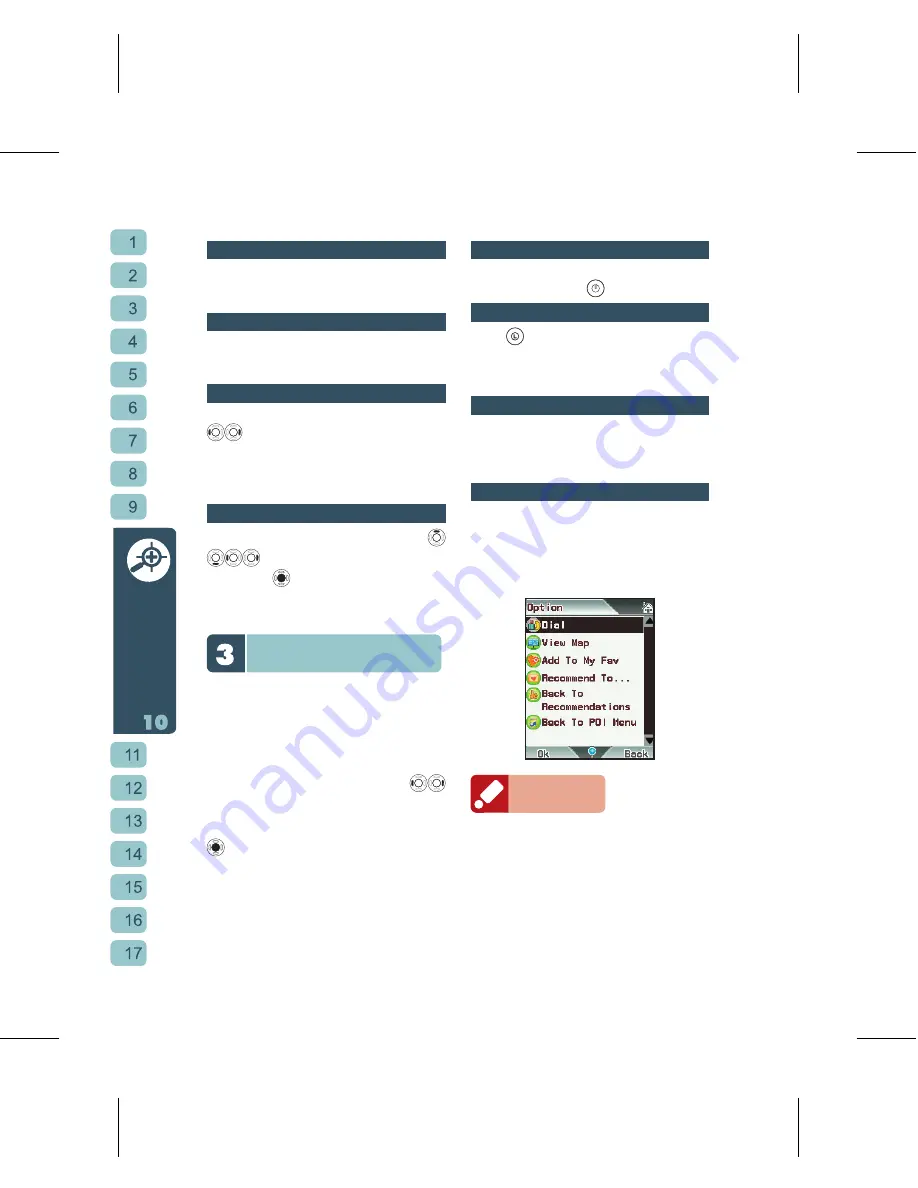
60
Poi
nt o
f In
terest
(POI)
Guide Me There
Activate “Waypoint Director” under “GPS
Center” to begin guiding you to this store.
Selected POI
List of POIs recommended by magazines
in this current area.
POI List
List all the POI visible on the map. Press
to cycle between POI group listings
including food, entertainment, transport,
culture & education, financial, medical and
other kinds of facilities.
Create My POI
Return to the starting Map screen, use
and move cursor to your custom
POI. Press
to enter the My POI Group
Selection screen. For information on
setting custom POI please see pg. 57.
Advanced Use of POI
Information
At the Map screen, open the menu options
and select “POI List”.
In the POI List, there are four groups
of POI information, these being Food &
Fun, Gourmet, Trans./Educ, Fin./Med and
Other. You can cycle through the groups to
view the list of POI in that category.
After entering the POI list, select the POI
you wish to know more about, then press
to view its details.
These details include the POI title, phone
number and address. At this POI’s details
screen, you can:
Dial POI
When its information includes a phone
number, you can press
to call that number.
View Map
Press
to open the menu options, select
“View Map” and the area‘s map centered
on that POI will be displayed.
Add to My Fav
Add this store to the My Favorite collection.
For information on its settings see My
Favorite.
Recommend to Friend
To send this POI’s location and details to
friends. After selecting this function you
will enter the message editing screen. Here
you can edit the content of the message to
add your own recommendation!
Reminder
If you friend is also using phone from our company
equipped with the POI function, when he or she
opens the map location message from you, they
will be asked “Import POI?” After selecting “Yes”,
the POI’s information will be successfully imported
to his or her POI database! Even If he or she uses
another vendor’s mobile phone, they will still be able
to read the POI’s details and your recommendation
in the message!






























