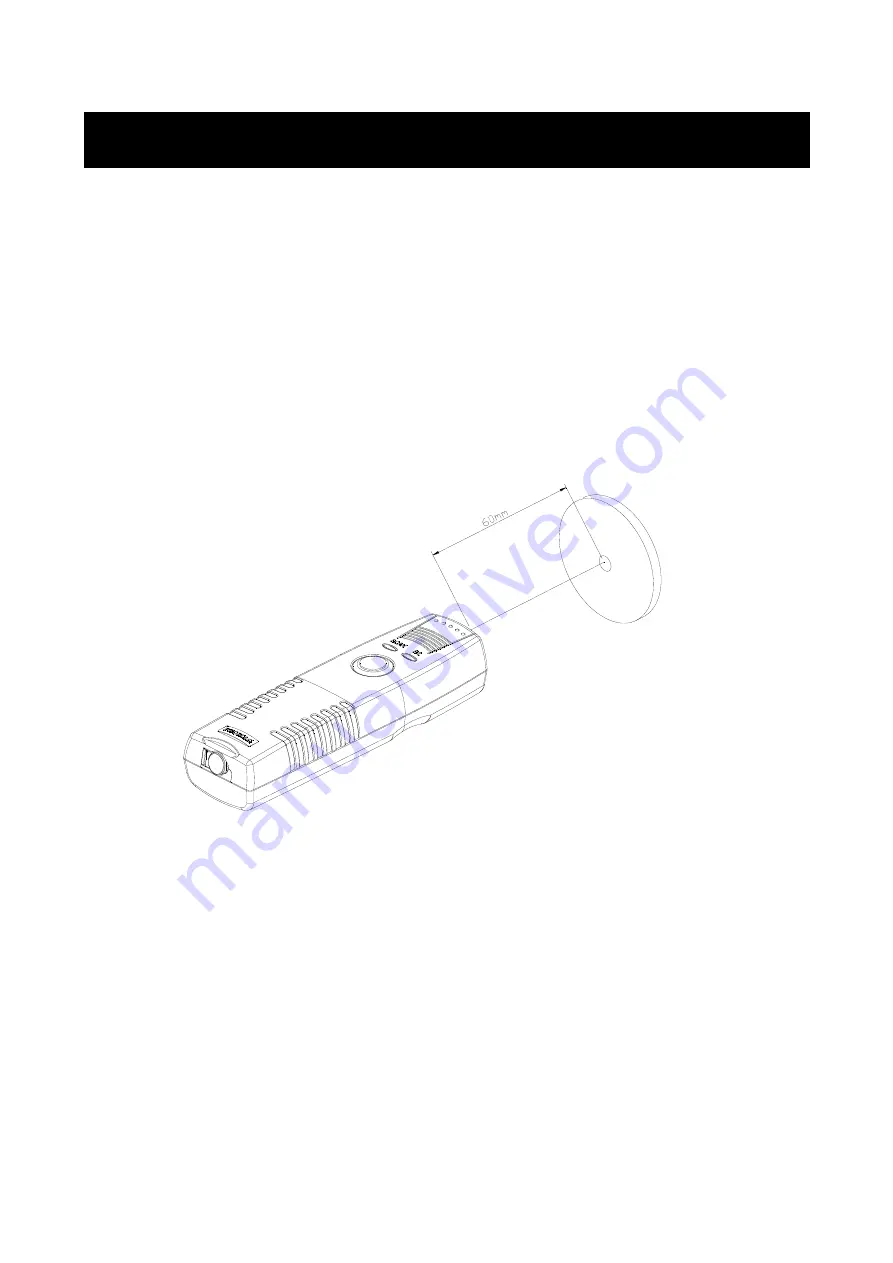
8
Using GS1100
Recording Data
Shown as illustration 2, hold the GS1100 in the scanning distance at about 60 mm
( depending on the tags ), aim the GS1100 head at the RFID tag and press the Scan button
till the GREEN SCAN LED turns ON to read the RFID tag . Meanwhile you will hear one
beep which means a successful reading is achieved , then the GREEN SCAN LED will
turns off and GS1100 body shakes .
Note: The GREEN SCAN LED will go off in 10
seconds if the scanning RFID tag failed .
illustration 2
RFID Tag








































