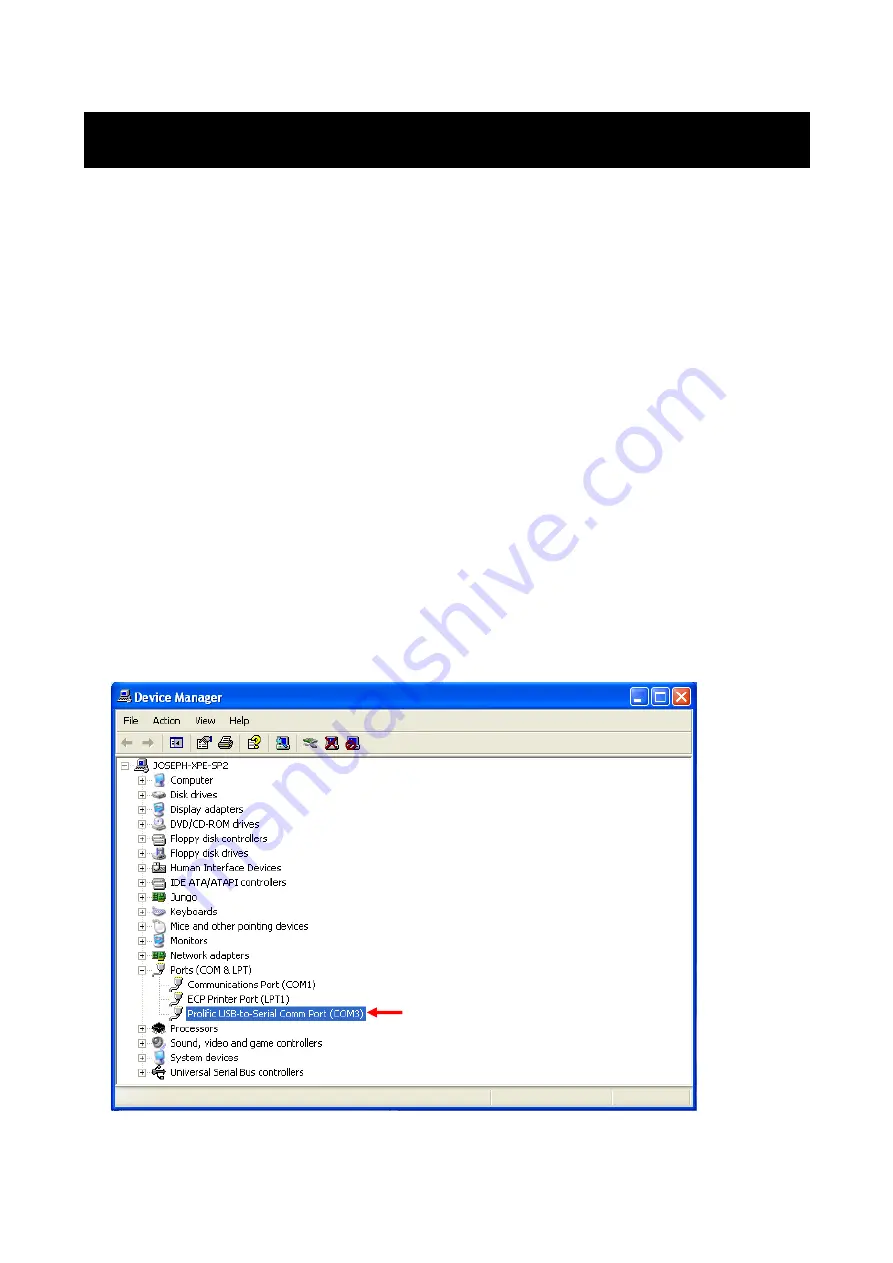
11
GuardScan Monitor Program
System Requirements:
1. Operating System: Windows 98/ME/2000/XP, Vista 32/64 and Windows 7 32/64.
2. IE web browser V4.0 or above is required.
Program Setup:
1. Place Setup CD into CD-ROM Drive.
2. A setup wizard will pop up. Follow the instructions to complete the program setup. (If
CD-ROM auto-run function is disabled, double-click the setup.exe manually for the
program installation.)
Launch Program:
1. From [Start] / [Programs] / [GIGA-TMS], click [GuardScan Monitor].
2. A [Password Required] window will pop up, enter correct password (default is 0000),
and then go to GuardScan Monitor program main window.
Hardware Connection:
1. Connect the terminal to COM port (or USB port) of your PC with the communication
cable. The green LED will keep blinking that indicates the terminal is under
communication mode.
2. If you don
‟t know the COM port number applied to USB port, go to
Window\Control
Panel\System\Hardware\Device Manager\Ports (COM & LPT)
to see.
























