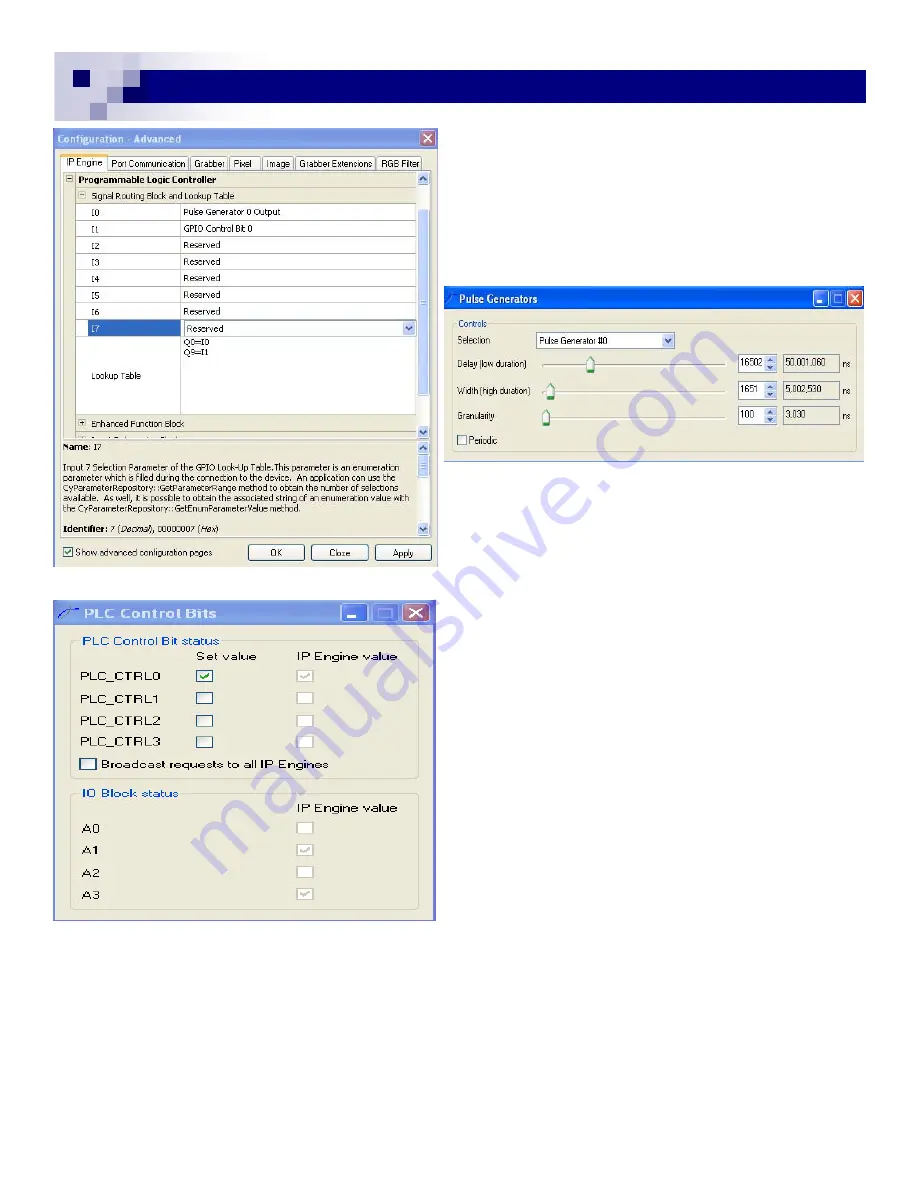
28
28
•
Single Pulse Trigger with Pulse-width Control:
Open the “IP Engine” tab and select “Signal Routing
Block and Lookup Table”. (Fig. 46)
Choose;
I0: Pulse Generator 0
I1: PLC Control Bit 0.
In the LUT, type Q0=I0, Q9=I1.
Open the Coyote “IP Engine” and “Pulse Generators”.
Mark for the “Periodic” pane to allow continuous trig-
ger at first (Fig. 47). Observe the image capturing in
Coyote Acquisition. You will see the continuous im-
age, of which brightness changes when you move in
the Width (high duration) bar.
Next, mark off for the “Periodic” pane to allow single
triggering.
Open “PLC Control Bits” dialog from the “IP Engine”
menu. Keep both “Pulse Generator” and “PLC control
Bits” dialogs open.
“PLC_CTRL0” is now active and “Set value” can cre-
ate the single shot trigger with programmed value.
Click the Set value pane for on/off (Fig. 48). You will
see single shot images each time it is activated.
When you move in the “Width” slide bar of “Pulse
Generators” dialog, each image displayed will change
the brightness.
GEViCAM Inc
Fig. 46
Fig. 47
Fig. 48
Содержание GP-151400
Страница 39: ...39 39 GEViCAM Inc MEMO ...



























