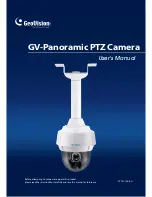v
Chapter 7 Advanced Applications ...................................142
7.1 Upgrading System Firmware...............................................................................142
7.1.1 Using the Web Interface .........................................................................143
7.1.2 Using the GV-IP Device Utility ................................................................144
7.2 Backing Up and Restoring Settings.....................................................................146
7.2.1 Backing Up the Settings..........................................................................146
7.2.2 Restoring the Settings.............................................................................147
7.3 Restoring to Factory Default Settings..................................................................148
7.3.1 Using the Web Interface .........................................................................148
7.3.2 Directly on the Camera ...........................................................................148
7.4 Changing Password............................................................................................149
7.5 Verifying Watermark ...........................................................................................151
7.5.1 Accessing AVI Files ................................................................................151
7.5.2 Running Watermark Proof ......................................................................151
7.5.3 The Watermark Proof Window ................................................................152
7.6 Downloading Videos from the Micro SD Card .....................................................153
7.6.1 Installing the GV-SDCardSync Utility ......................................................153
7.6.2 The GV-SDCardSync Utility Window ......................................................156
Chapter 8 VMS Configurations.........................................157
8.1 Setting Up IP Cameras on GV-VMS....................................................................158
8.2 Accessing the Live View .....................................................................................160
8.2.1 Adjusting the Image Alignment................................................................162
8.3 Remote Monitoring with E-Map...........................................................................164
8.3.1 Creating an E-Map for the IP Camera.....................................................164
8.3.2 Connecting to the IP Camera..................................................................165
Chapter 9 CMS Configurations.........................................166
9.1 Center V2 ...........................................................................................................166
9.2 Vital Sign Monitor................................................................................................169
9.3 Dispatch Server ..................................................................................................171
Содержание GV-PPTZ7300
Страница 70: ...58 4 1 1 Video Settings Figure 4 2A ...
Страница 71: ...Administrator Mode 59 4 Figure 4 2B ...