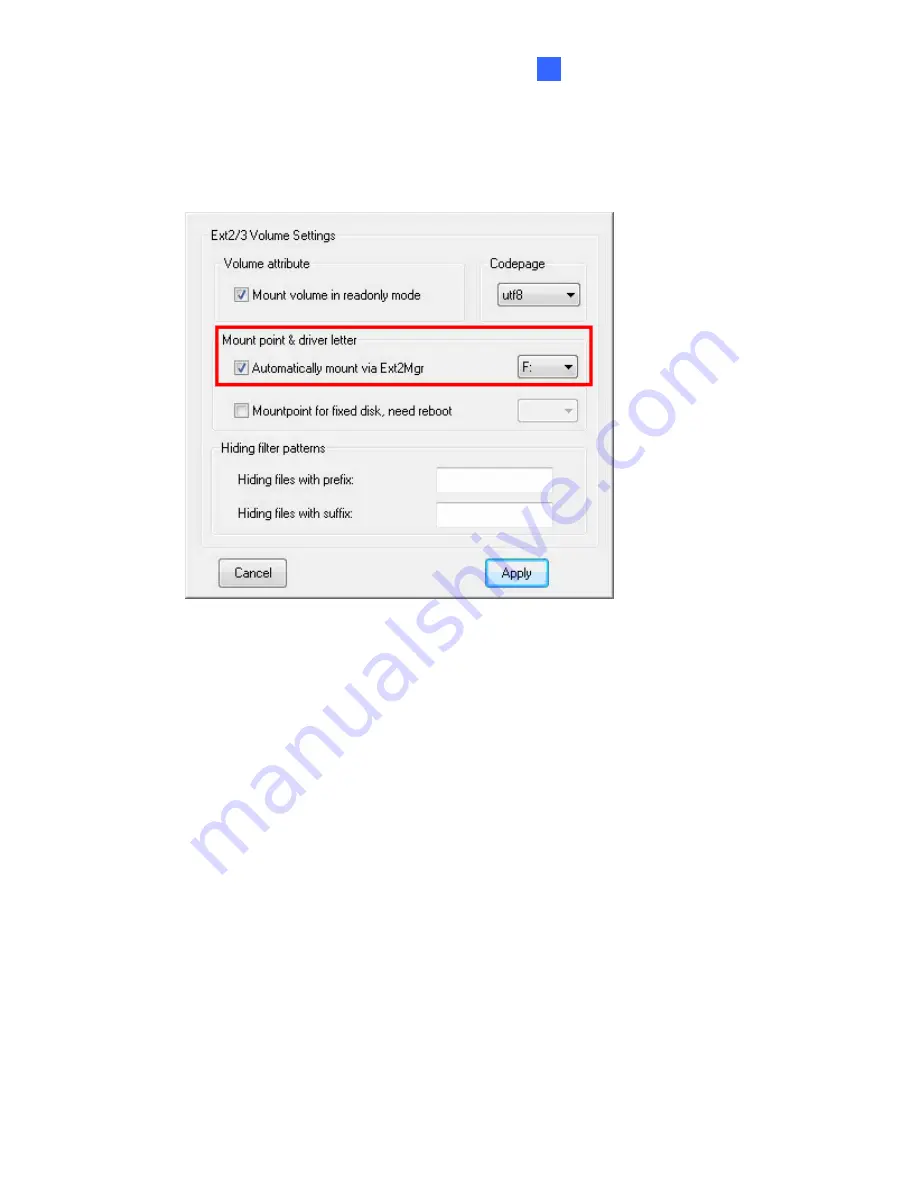
Recording and Playback
137
6
4. Mount the storage drive to your computer.
A. From the Ext2Fsd Volume Manager window, right-click the storage drive and select
Ext2 Management
. This dialog box appears.
Figure 6-4
B. Under the Mount point & driver letter section, select
Automatically mount via
Ext2Mgr
, specify a disk drive using the drop-down list and click
Apply
.
Содержание GV-PPTZ7300
Страница 70: ...58 4 1 1 Video Settings Figure 4 2A ...
Страница 71: ...Administrator Mode 59 4 Figure 4 2B ...






























