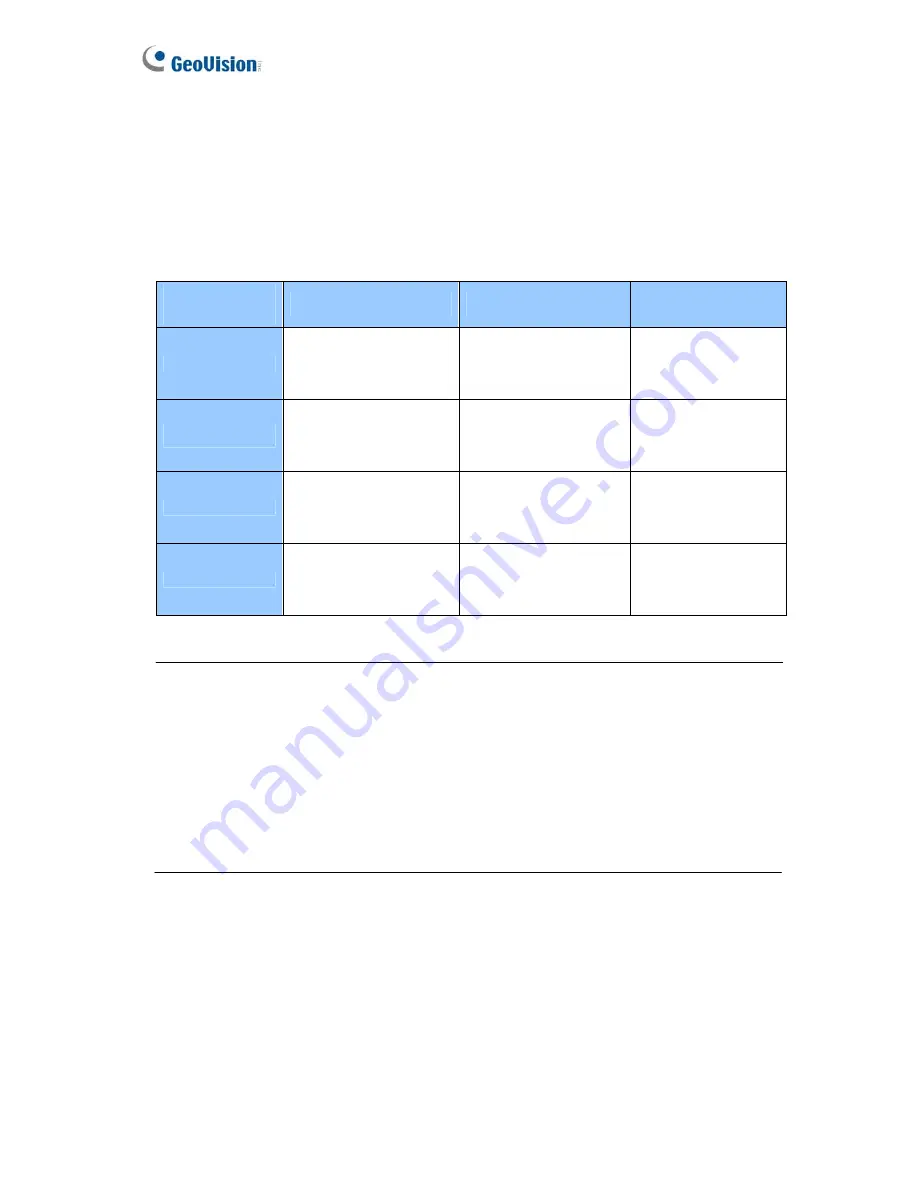
60
6.4 Remote Monitoring with Mobile Phones
Using a PDA, Smartphone and 3G-enabled mobile phone, you can receive live video
streaming from the GV-IP Camera. The list below is the GV mobile applications supporting
the GV-IP Camera.
Handheld
Device View
OS Supported
Port
Settings
on GV-IP Camera
GView V2
Windows Mobile 5.0 and
2003 for Pocket PC
Windows Mobile 6
Classic and Professional
TCP/IP Port: 10000
Video Settings /
GViewV2 Supported
MSView V2
Windows Mobile 5.0 and
2003 for Smartphone
TCP/IP Port: 10000
Video Settings /
3GPP, MSViewV2,
SSViewV3 Supported
SSView V3
Nokia S60 2nd and 3rd
for Smartphone
TCP/IP Port: 10000
Video Settings /
3GPP, MSViewV2,
SSViewV3 Supported
3GPP
Mobile phones with
players supporting RTSP
TCP/IP Port: 8554
UDP Port: 17300-17319
Video Settings /
3GPP, MSViewV2,
SSViewV3 Supported
Note:
•
For the 3G-enabled mobile phone, you can receive live video from the camera without
installing any GV mobile applications first.
•
To install the mobile applications GView V2, MSView V2 and SSView V3, see “Mobile
Phone Applications”, Chapter 6,
User’s Manual
on the Surveillance System Software
CD.
•
To enable connecting 3G-enabled mobile phone to the camera, see section 4.3.5 for
3GPP.










































