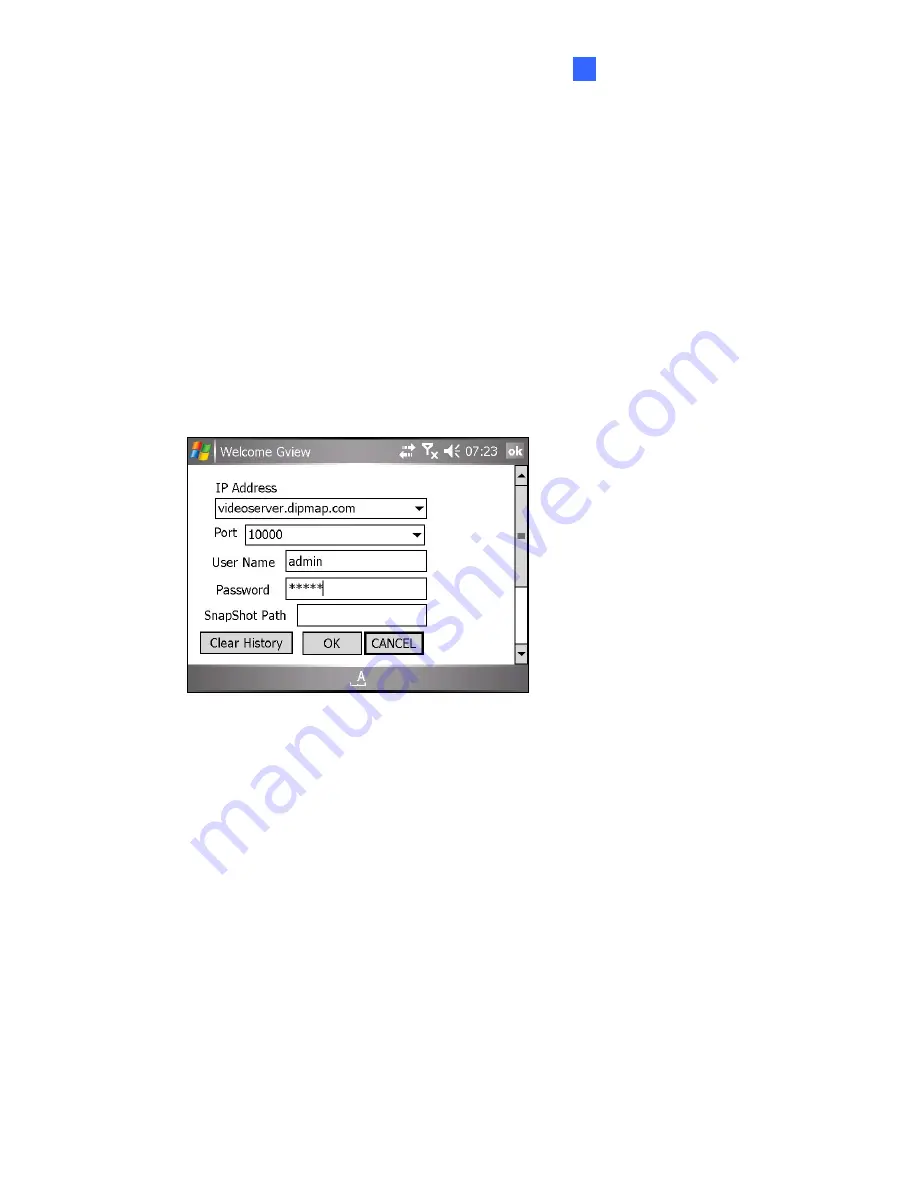
DVR Configurations
61
6
Connecting to GV-IP Camera
The following is the example of connecting the PDA based on Windows Mobile 5.0 to the
GV-IP Camera.
1. The GV-IP Camera needs to allow the remote access first. On the main page, select
Video and Motion
and click
Video Settings
. The Video Settings page appears.
2.
In the Connection Template field, select
3GPP, MSViewV2, SSViewV3 Supported
.
Click
Apply
to enable the remote viewing function.
3. In the mobile phone, enter the address, port number, user name and password of GV-
IP Camera to enable the connection.
Figure 6-9























