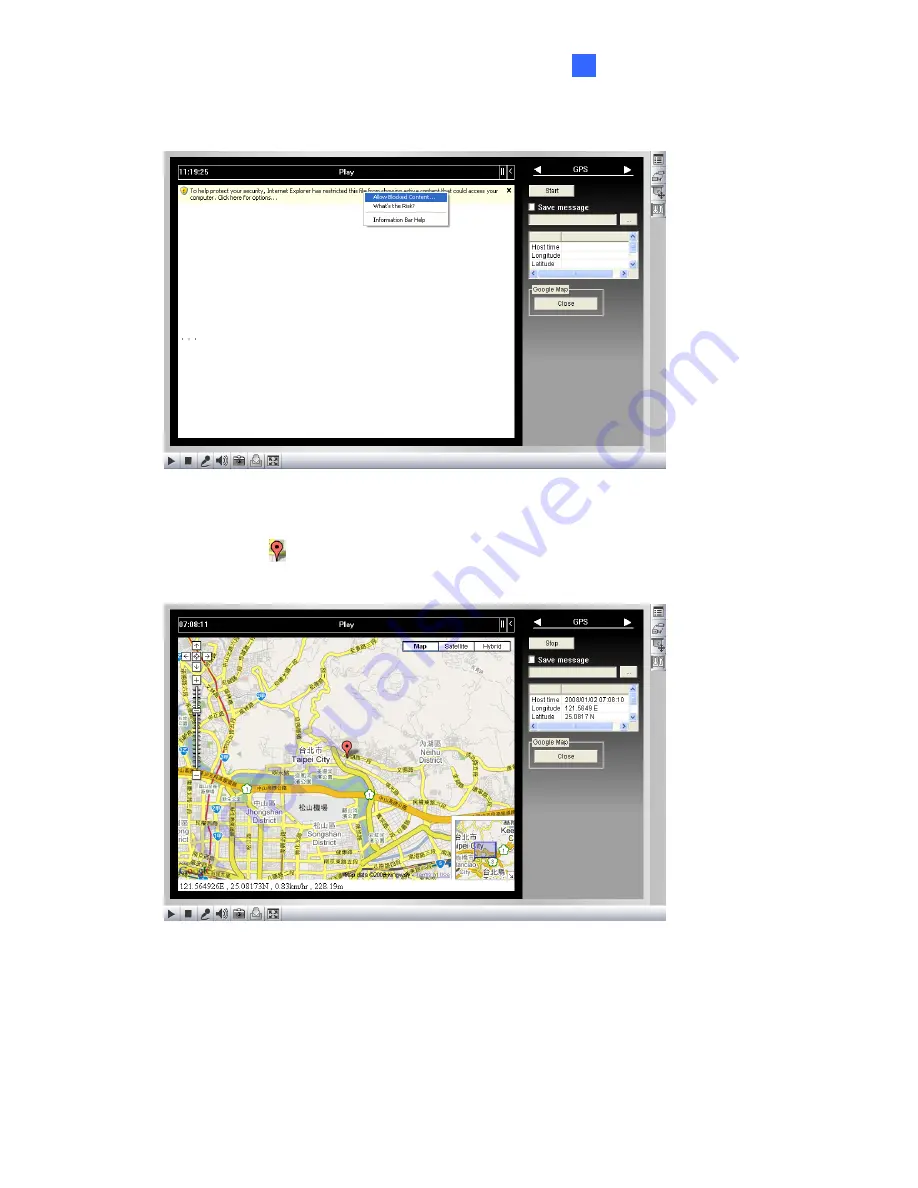
Administrator Mode
45
4
4. Click
Open
. A warning message appears.
Figure 4-22
5. Right-click the warning message and select
Allow Blocked Content
. The map will be
displayed. The icon indicates the location of your GV-Video Server. You may change
different map formats, such as Satellite and Hybrid, at the upper right corner for viewing.
Figure 4-23






























