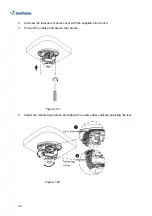Introduction
1
4. Thread the Ethernet cable through the center socket and waterproof the Ethernet cable.
For details,
see 1.6 Waterproofing the Cable
.
Figure 1-68
5. Fit the cable into the wall box.
6. Remove the camera cover and fasten the camera to the wall box as indicated below
using the supplied 3 short screws.
Figure 1-69
7. Secure the camera cover.
Note:
In addition to the Standard Installation, you can also choose to run the Ethernet
cable through a corrugated tube. To do this, see Figure 1-33 and its related Note.
49