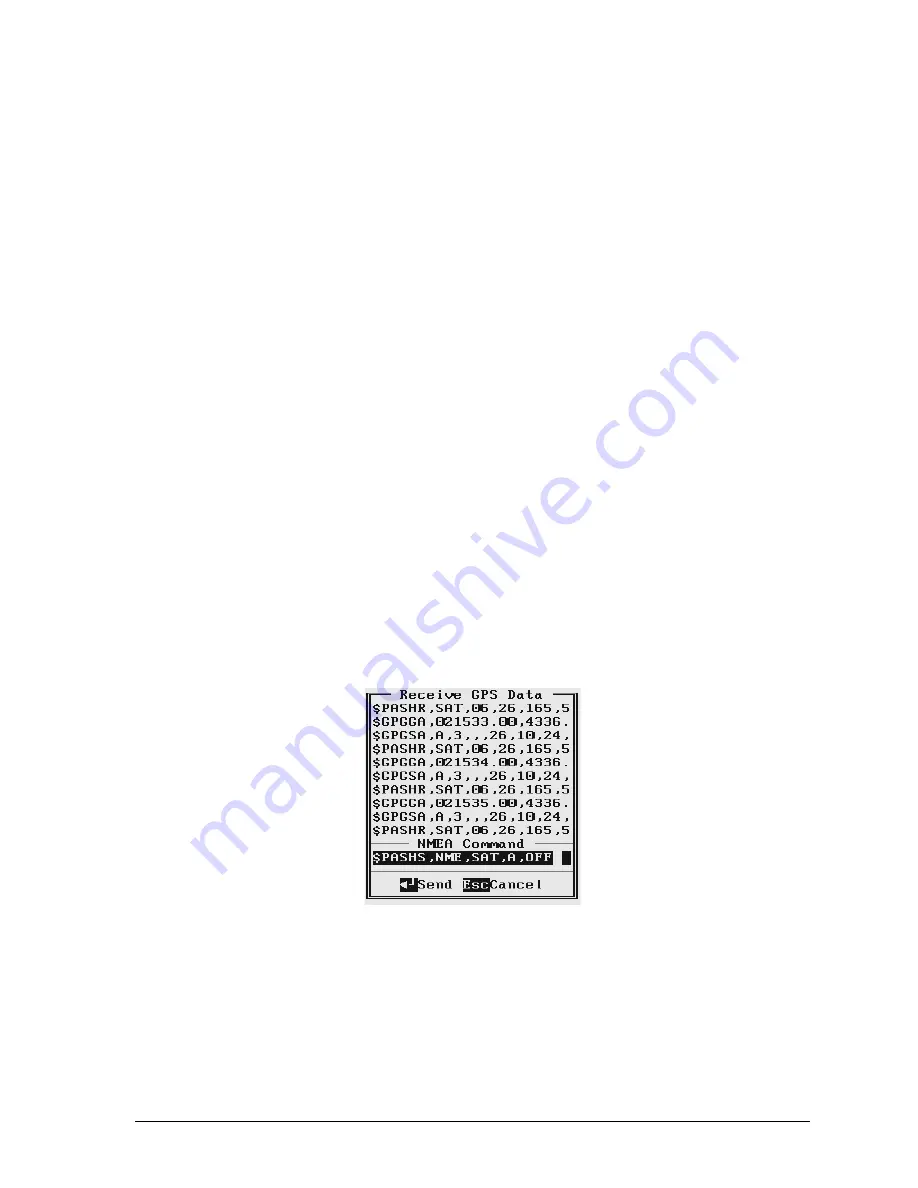
17
EM61MK2 Data Logging System (DAS70/61MK2)
sending any data, and not working or not connected GPS receiver. If the message is updated more
often than 6 seconds (i.e. every 1 or 2 seconds) or the display doeas not show legible characters, it
is possible that the GPS is working correctly and is connected to the proper serial port, however
communication parameters are not specified correctly. In most cases the Baud Rate or Parity must
be adjusted.
The NO DATA message may also appear if the GPS data are received correctly, but the GPS
receiver was set to send data with a time interval longer than 6 seconds. In this case the NO DATA
message will be displayed in between GPS messages. This indicates that the GPS is working correctly,
however the operator should consider adjustment of the GPS receiver output update rate. Most
high resolution geophysical surveys require positioning update of 1 or 2 seconds, and a 5 seconds
interval can be used only when the survey is carried out at an even pace and along relatively straight
survey lines.
The monitoring display can be stopped any time by pressing the function key
F1
(labeled
Stop
). At
that time scrolling of the GPS output will be stopped, and the function key
F1
will be labeled
Go
.
The next pressing of this key will activate receiving and display of GPS data.
The function key F2 allows you to send a NMEA command to the GPS receiver. It is preferable if
the GPS receiver parameters are set using the GPS manufacturer software or controller (GPS
logger or panel keys). However,
when the operator is familiar with NMEA protocol and
structure of commands for a given GPS system
, this function can be very convenient and
useful when the update rate and enabling or disabling messages in the data stream is required.
After the function key
F2
is pressed the portion of the screen labeled NMEA Command is activated
and the beginning of the standard NMEA command,
$PASHS,
is displayed. After the entire
NMEA command is typed in, press the key
<ENTER>
to send the command to the GPS receiver.
Pressing the <Esc> key will cancel the command and deactivate the NMEA Command window.
An example of a command that will remove the NMEA message
SAT
is given in the below figure
(it is assumed that the GPS receiver output serial port is A).
After this command is reived by the GPS receiver, the confirmation message will be send by the
receiver ($PASHR, ACK*3D) and data stream will not contain the message SAT ($PASHR, SAT,.....
in the above figure).
Please note, that not every GPS system accepts and uses the same standard set of NMEA commands
and messages. In addition, some GPS systems do not accept commands sent by the serial port at
all. The configuration of these type of receivers can be updated only by the controlling device
(usually GPS logger, controllel, or the receiver panel keys).
Содержание EM61MK2A
Страница 2: ......
















































