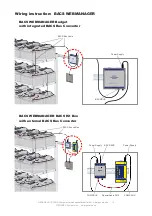GENEREX SYSTEMS Computervertriebsgesellschaft mbH - www.generex.de - 22
GENEREX Systems Inc. - www.generex.us
BACS Modules are available in following conditions:
1.
Default delivery status - not addressed
Status notification of the module LED:
slowly flashing red =
Standard address = 0
BEFORE
starting the addressing,
ALL
modules have to be in this condition!
If this is not the case, all modules have to be reset back into the status of delivery.
2. Pre-Programmed by the supplier
optional service - Order No. „BACS_PGM”
Status notification of the module LED:
Slowly flashing green = no BACS communication or
solid green light! = normal operation
Note: With pre-addressed modules, you do not need to address them yourself!
„Sleep Mode“
-
Information:
Status notification of the module LED:
no activity
Modules > Rev 3.xx are in «sleep mode» when they are connected to the measuring cable. They wake up
automatically, if the BACS WEBMANAGER,
BACS Programmer or
BACS Reader
sends request. To wake up
the modules, it‘s necessary to activate bus communication via connected
BACS WEBMANAGER
,
BACS Pro-
grammer
or
BACS Reader
.
Note:
1. The quick installation guide describes the integrated BACS programmer.
2. For a windows-based legacy tool set, refer the download section of
www.generex.de.
3. The legacy tool set (BACS programmer, BACS Reader and BACS Viewer) pro-
vides advanced functions for your BACS system.
Programmer button
for addressing
the module
4.
BACS Module Configuration
Module LED for status notification
LED Notification
Operation state module:
LED notification:
Not addressed (default delivery status)
flashing red
Programming modus active
fast flashing red
Programmed & communication active
solid green
Programmed & no active communication
flashing green
Threshold High/Low
solid red
Search mode
alternating red / green
Special pen
to press the
programmer button