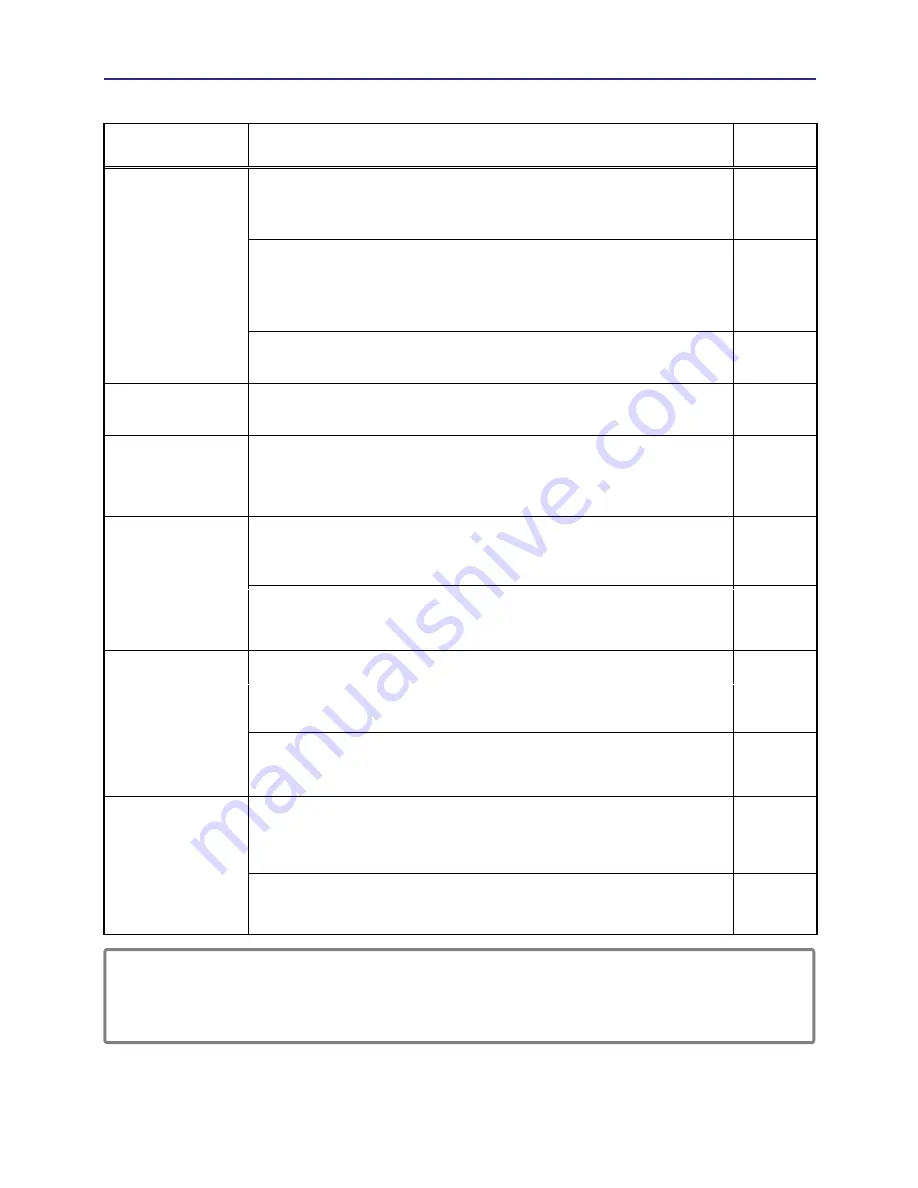
39
Troubleshooting
Mistaken for machine defects (continued)
Phenomenon
Cases not involving a machine defect
Reference
page
No pictures are
displayed.
(continued)
The brightness is adjusted to an extremely low level.
Adjust BRIGHTNESS to a higher level using the menu
function or the remote control.
The computer cannot detect the projector as a plug
and play monitor.
Make sure that the computer can detect a plug and play
monitor using another plug and play monitor.
The BLANK screen is displayed.
Press the BLANK button on the remote control.
Video screen
display freezes.
The Still function is set to on.
Press the Still button to restore the screen to normal.
Pictures appear
dark.
The lamp is approaching the end of its product
lifetime.
Replace the lamp.
Pictures appear
blurry.
The focus is not properly adjusted.
Adjust the focus using the focus ring.
The lens is dirty or misty.
Clean the lens referring to the section “Caring for the lens”.
NOTE
►
Although bright spots or dark spots may appear on the screen, this
is a unique characteristic of liquid crystal displays, and it does not constitute
or imply a machine defect.
No remote
function
No battery
Remote signal be obstructed
Before use the remote control,
please check battery of remote controller.
Remove obstacle between projector and remote controller
Colors are pale
Color lose.
Caused by poor VGA cable connection.
Color density and color matching are not correctly
adjusted.
Adjust the RGB setting.
–
–
–
–
21
19
19
33
17
12
13




































