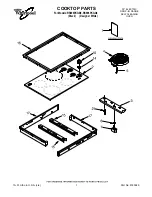– 61 –
Key
Displayed for 10 Seconds
Test Performed
START
tESt
Convection Fan ON (CW)
Bake
tESt
Bake Element On With DLB
Conv
tESt
Convection Element On With DLB
Probe
Probe Temperature (when plugged in)
Probe Temperature
Broil
tESt
Broil Element On With DLB
Clean
Door Status
Locks, then Unlocks The Door
Cook Time
Oven Sensor Temperature and ROM Version
Delay Start
Model ID and EEPROM Checksum
Convection Fan On (CCW)
Oven Light
tESt
Oven Light On
Clock
All Wing-L and Wing-R LEDs ON
Operates All Wing-L and Wing-R LEDs
Timer ON
10 digits and all LEDs In Display
Timer Off
All white key LEDs (except Clear/Off)
10 KEY 3
AC Input Voltage from RPSM J20
L1 to L2 Voltage at RPSM J20 Shown
10 KEY 5
Beep Volume Level Hi-Std-Lo
Sounds Beep Volume Levels
RF ON/OFF
RF - segment
- Segment, Element ON, Hot Cooktop RF LED ON
RF -
RF - L
L Digit ON
RF +
RF - H
H Digit ON
RF Power Boil
½ segment
½ segment ON
RR ON/OFF
RR -
- Segment ON
RR -
RR - L
L Digit ON, Hot Cooktop RR LED ON
RR +
RR - H
H Digit ON
LF ON/OFF
LF - segment
- Segment ON, Hot Cooktop LF LED ON
LF -
LF - L
L Digit ON
LF +
LF - H
H Digit ON
LF Simmer
½ segment in LF digit
½ segment ON
LR ON/OFF
LR - segment
- Segment ON
LR -
LR - L
L Digit ON, Hot Cooktop LR LED ON
LR +
LR - H
H Digit ON, 4 Hot Cooktop LEDs ON
LR Simmer
½ segment in LR digit
½ segment ON
RR Melt
½ segment in RR digit
½ segment ON
WZ ON/OFF
WZ
..
segment in WZ digit
WZ
..
segment ON
WZ Select
M in WZ digit
M Digit ON
Test Mode
To enter the test mode, disconnect power to the range for 5 seconds, reconnect power, then press keys
1 and 5. The display will show
tESt
. A test feature is selected by pressing certain individual keys. When
selected, each test feature will remain displayed for 10 seconds, then the display will return to
tESt
. To exit
the test mode, touch the
Clear Off
pad. The test mode will automatically time out in 10 minutes.
(
Continued next page
)