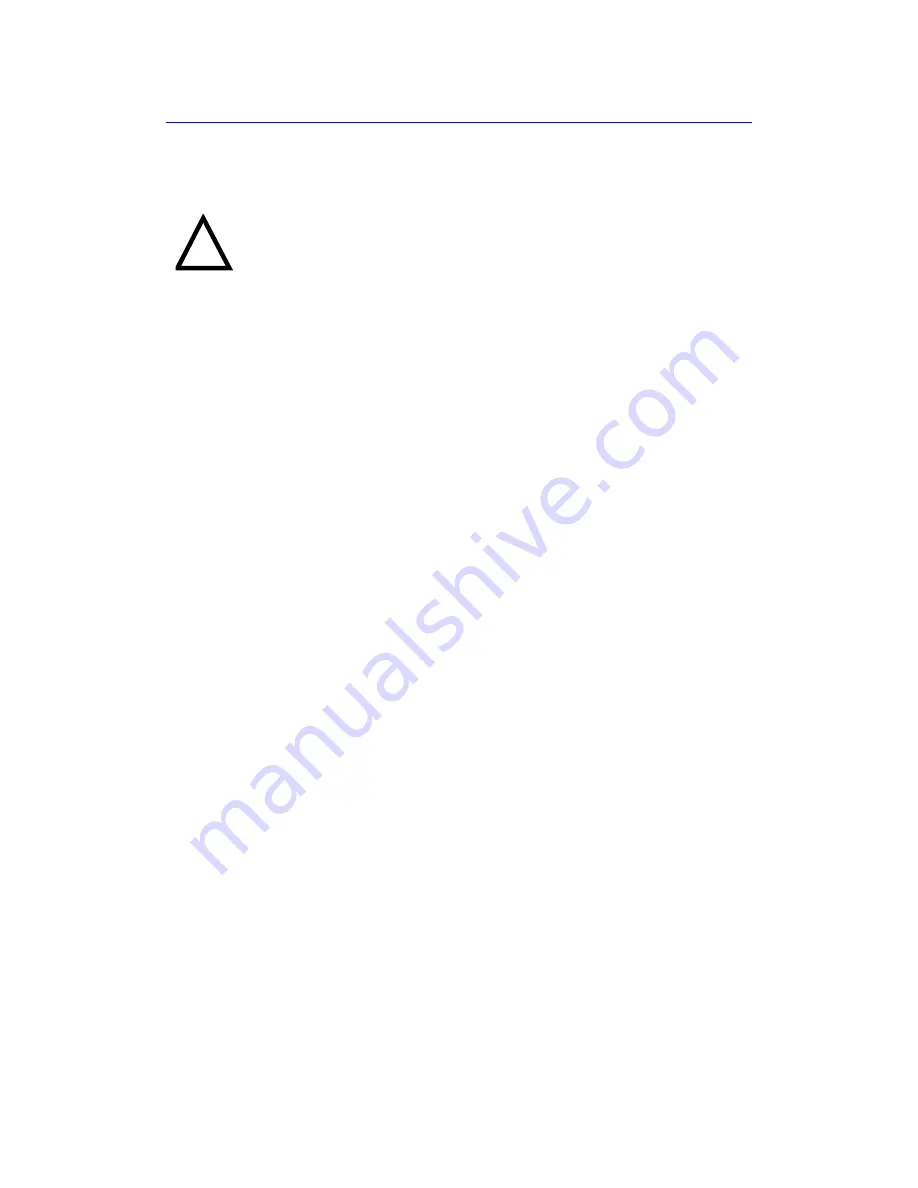
System Presets
LOGIQ 7 Basic User Manual
16
-
35
Direction 2392206-100 Rev. 1
Backup procedure: user-defined configurations
1. Insert a formatted CD into the CD-RW drive.
NOTE:
For information about formatting a disk, See ‘Formatting
removable media’ for more information.
2. On the Touch Panel, press
Utility
.
3. On the Utility Touch Panel, press
System
.
4. On the monitor display, select Backup/Restore.
The Backup/Restore screen is displayed.
NOTE:
If you are not logged in with administrator privileges, the
Operator Login window is displayed. Log on with
administrator privileges.
5. In the Backup list, select User Defined Configuration.
6. In the Media field, select CD.
7. Select
Backup.
The system performs the backup. As it proceeds, status
information is displayed on the Backup/Restore screen.
8. After the backup is complete, press
F3
to eject the CD.
CAUTION
To avoid the risk of overwriting the local patient and report
archives on the system to update, DO NOT check Patient
Archive when making a backup of configuration settings.
Содержание LOGIQ 7
Страница 4: ...i 2 LOGIQ 7 Basic User Manual Direction 2392206 100 Rev 1 This page intentionally left blank ...
Страница 16: ...i 14 LOGIQ 7 Basic User Manual Direction 2392206 100 Rev 1 ...
Страница 28: ...Introduction 1 12 LOGIQ 7 Basic User Manual Direction 2392206 100 Rev 1 ...
Страница 140: ...Preparing for an Exam 4 28 LOGIQ 7 Basic User Manual Direction 2392206 100 Rev 1 ...
Страница 306: ...Scanning Display Functions 6 42 LOGIQ 7 Basic User Manual Direction 2392206 100 Rev 1 ...
Страница 400: ...General Measurements and Calculations 7 94 LOGIQ 7 Basic User Manual Direction 2392206 100 Rev 1 ...
Страница 418: ...Abdomen and Small Parts 8 18 LOGIQ 7 Basic User Manual Direction 2392206 100 Rev 1 ...
Страница 644: ...Cardiology 10 128 LOGIQ 7 Basic User Manual Direction 2392206 100 Rev 1 ...
Страница 688: ...Urology 12 8 LOGIQ 7 Basic User Manual Direction 2392206 100 Rev 1 ...
Страница 698: ...Pediatrics 13 10 LOGIQ 7 Basic User Manual Direction 2392206 100 Rev 1 ...
Страница 699: ...LOGIQ 7 Basic User Manual 14 1 Direction 2392206 100 Rev 1 Chapter 14 ReportWriter Describes how to generate reports ...
Страница 741: ...LOGIQ 7 Basic User Manual 15 1 Direction 2392206 100 Rev 1 Chapter 15 Recording Images Describes how to record images ...
Страница 779: ...Presets LOGIQ 7 Basic User Manual 16 3 Direction 2392206 100 Rev 1 Overview continued Figure 16 1 Utility Touch Panel ...
Страница 882: ...Customizing Your System 16 106 LOGIQ 7 Basic User Manual Direction 2392206 100 Rev 1 ...
Страница 928: ...Probes and Biopsy 17 46 LOGIQ 7 Online Help Direction 2392536 100 Rev 1 ...
Страница 974: ...User Maintenance 18 46 LOGIQ 7 Online Help Direction 2392536 100 Rev 1 ...
Страница 983: ...GE Medical Systems ...
Страница 984: ...1 2 LOGIQ 7 Basic User Manual Direction 2392206 100 Rev 1 ...






























