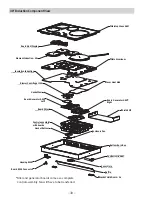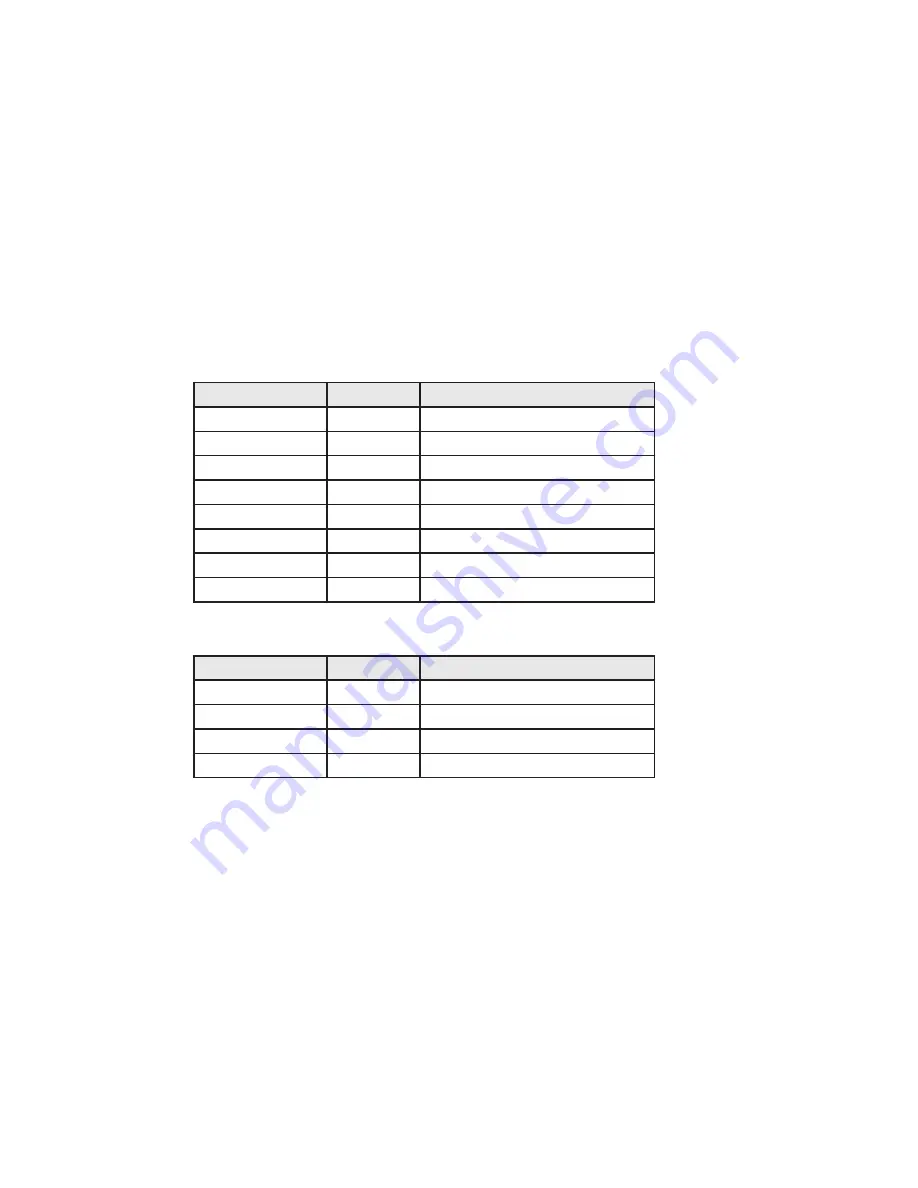
– 20 –
SEt - SETTING UP UI SERVICE REPLACEMENT CONTROLS
Service Replacement UI's must be set up with the appropriate model number code to function correctly.
1. After replacing the control, power up the unit.
2. Upon power up, the UI will display the letters SEt after a few seconds. (On the GE UI units, all the LED's
PD\WXUQRQ¿UVWIRUXSWRVHFRQGVEHIRUH
SEt appears on display.)
3. Using the Timer up "^" and down "v" keys, select the correct model number based on the table below.
4. Press and hold the Timer Select (or Time Start on models where this key is available) for 7 seconds to
store the model code in the control.
5. The control will restart and operate normally.
Model #
Code
Description
CHP9530xxxx
AA1
30" Induction Café Blue
ZHU30Rxxxx
AF1
30" Induction Mgm White
CHP9536xxxx
AA2
36" Induction Café Blue
ZHU36Rxxxx
AF2
36" Induction Mgm Blue
PP9030xxxx
AC1
5DGLDQW3UR¿OH5HG
ZEU30Rxxxx
AE1
30" Radiant Mgm White&Red
PP9036xxxx
AC2
5DGLDQW3UR¿OH5HG
ZEU36Rxxxx
AE2
36" Radiant Mgm White&Red
"Horseshoe" User Interface
Model #
Code
Description
PHP9030xxxx
C1
30"
,QGXFWLRQ3UR¿OH
PHP9036xxxx
C2
36"
,QGXFWLRQ3UR¿OH
JP5030xxxx
A1
30" Radiant GE
JP5036xxxx
A2
36" Radiant GE
"Slew" User Interface
Содержание JP3030*J series
Страница 11: ...11 To Access the Relay Board 1 5HPRYH YH LQ KH KHDG VFUHZV IURP WKH UHOD ERDUG FRYHU Relay Board...
Страница 12: ...12 Wiring Diagram Electronic Control...
Страница 13: ...13 Schematic Electronic Control...
Страница 17: ...17 13 Large elements also have a bracket that secures with one 1 4 in screw...
Страница 42: ...42 Q QLWH 6ZLWFK 6FKHPDWLF...
Страница 43: ...43 Q QLWH 6ZLWFK Wiring Diagram...
Страница 44: ...44 Accessories Parts Griddle JXGRIDL1 Sous Vide Kit JXSOUSV1 Stainless Steel Cleaner and Polisher PM10X311...