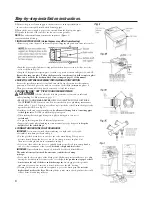9
Optional Control Settings
The controller display has several options and features.
LOW SALT ALARM
The
LOW SALT ALARM
, when enabled,
will sound the beeper when the
DAYS
TO EMPTY
value is 15 days or less. To
change this setting, press and hold
the
MODE
button for 3 seconds. ON
(factory default) or OFF will fl ash in
the display. Press the UP
▲
or DOWN
▼
buttons to toggle this feature
ON or OFF. Press the
MODE
button to accept, and the display will
move to
SALT EFFICIENCY
.
SALT EFFICIENCY
When the
SALT EFFICIENCY
feature
is ON, the unit will operate at a salt
effi ciency of 4000 grains of hardness
removed per pound of salt (59fm3/
kg salt). This mode of operation
is the most effi cient setting for salt
usage, because the system will tend to
recharge more often, with less salt usage. Turning the feature OFF will
tend to lengthen the time between recharge cycles, which will provide
the most effi cient usage of water, but may use more salt. The degree of
difference between these two cycles is highly dependent on the water
usage and hardness at a particular installation.
To change the setting, press the UP
▲
or DOWN
▼
buttons to toggle
the feature ON or OFF. Press the
MODE
button to accept. The display
will move to
SYSTEM/ELECTRONIC DIAGNOSTICS.
SYSTEM/ELECTRONIC DIAGNOSTICS
This display contains system diagnostics
information to assist in troubleshooting
problems with the system.
See page 15 for details. Press the
MODE
button to return to the normal run
display.
LOST TIME SIGNAL
If time is lost on the display due to power interruption, the blue
indicator light will fl ash 4 times every second, until the present time of
day is entered.
LOW SALT SIGNAL
When the
DAYS TO EMPTY
drops to 15, the blue indicator light and
DAYS TO EMPTY
in the display will fl ash every second and the alarm will
beep every 30 seconds (from 8:00 AM to 8:00 PM), to notify the user
that the unit is running low on salt. As soon as any button is pressed,
the alarm will stop beeping. The blue indicator light and
DAYS TO
EMPTY
will continue to fl ash. Once salt is added to the brine tank and
the
SALT LEVEL
is reset, the
DAYS TO EMPTY
wil l be reset.
ERROR SIGNALS
If there is an error code detected, the
blue indicator light will fl ash 4 times
every second, the display will fl ash
Err
, and the alarm will beep every 30
seconds (from 8:00 AM to 8:00 PM),
to signal that the softener requires
service. The alarm can be turned off by pressing any button, but the
blue indicator light and display will continue to fl ash.
See page 14 for information to assist in troubleshooting error codes.
Once the problem is corrected, disconnect the transformer from the
wall outlet momentarily, and plug it back in. The normal display will
appear. The motor may run for several minutes, as the unit resets.
If the problem is not corrected, the error code will reappear in 6
minutes.
BLUE INDICATOR LIGHT
Steady blue light indicates that the unit is working correctly. The light
fl ashes
when the unit needs attention from the user.
• Light fl ashes and
DAYS TO EMPTY
fl ashes—check salt level and add
salt as required.
• Light fl ashes and
Err
is in the display˜electrical problem
with system˜see page 16.
• Light will also fl ash when power to the unit has been
interrupted. Check the
PRESENT TIME
setting.
Programming the Control (cont.)
DAYS TO EMPTY
The words
DAYS TO EMPTY
and a number
are shown in the lower half of the display.
This information is shown in the normal
run display. This is to inform the user of
the number of days before the salt level in
the brine tank reaches Level 0. There will
be salt left in the salt tank, but it may not be suffi cient to fully recharge
the system. Salt should be added at this time to avoid hard water. The
value is updated daily and whenever the
SALT LEVEL
value is changed.
NOTE:
For the fi rst several weeks of operation the
DAYS TO EMPTY
may
provide erratic operation. For example, the blue indicator light may
fl ash, showing that more salt is required when the actual salt level in
the tank is well above the Level 0. In some cases, the
DAYS TO EMPTY
may even increase over a several week period.
It takes a couple of months for the water softener to learn
your
water
usage pattern. Once it does this, it will accurately determine actual
salt usage pattern. During this fi rst period, check salt level when blue
indicator light fl ashes. If the salt level in the tank is at Level 1 or above,
allow system to run. Be sure to reset your salt level indicator each time
you add salt to the system.