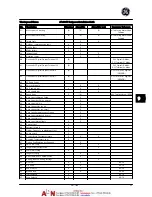9 Warnings and Alarms
9.1 System
Monitoring
The adjustable frequency drive monitors the condition of
its input power, output, and motor factors as well as other
system performance indicators. A warning or alarm may
not necessarily indicate a problem internal to the
adjustable frequency drive itself. In many cases, it indicates
failure conditions from input voltage, motor load or
temperature, external signals, or other areas monitored by
the adjustable frequency drive’s internal logic. Be sure to
investigate those areas exterior to the adjustable frequency
drive as indicated in the alarm or warning.
9.2 Warning and Alarm Types
Warnings
A warning is issued when an alarm condition is impending
or when an abnormal operating condition is present and
may result in the adjustable frequency drive issuing an
alarm. A warning clears by itself when the abnormal
condition is removed.
Alarms
Trip
An alarm is issued when the adjustable frequency drive is
tripped, that is, the adjustable frequency drive suspends
operation to prevent adjustable frequency drive or system
damage. The motor will coast to a stop. The adjustable
frequency drive logic will continue to operate and monitor
the adjustable frequency drive status. After the fault
condition is remedied, the adjustable frequency drive can
be reset. It will then be ready to start operation again.
A trip can be reset in any of 4 ways:
•
Press [Reset] on the keypad
•
Digital reset input command
•
Serial communication reset input command
•
Auto reset
Trip lock
An alarm that causes the adjustable frequency drive to
trip-lock requires that input power is cycled. The motor will
coast to a stop. The adjustable frequency drive logic will
continue to operate and monitor the adjustable frequency
drive status. Remove input power to the adjustable
frequency drive and correct the cause of the fault, then
restore power. This action puts the adjustable frequency
drive into a trip condition as described above and may be
reset in any of those four ways.
9.3 Warning and Alarm Displays
Figure 9.1
An alarm or trip lock alarm will flash on display along with
the alarm number.
Figure 9.2
In addition to the text and alarm code on the adjustable
frequency drive keypad, there are three status indicator
lights.
Warnings and Alarms
AF-600 FP Design and Installation Guide
DET-768A
9-1
9
9
Содержание AF-600 FP Series
Страница 1: ...AF 600 FPTM Fan Pump Drive Design and Installation Guide GE ...
Страница 17: ...Introduction AF 600 FP Design and Installation Guide 1 10 DET 768A 1 1 ...
Страница 39: ...Start Up and Functional Tes AF 600 FP Design and Installation Guide 3 6 DET 768A 3 3 ...
Страница 57: ...About Programming AF 600 FP Design and Installation Guide 5 14 DET 768A 5 5 ...
Страница 73: ...Application Set up Examples AF 600 FP Design and Installation Guide 6 16 DET 768A 6 6 ...
Страница 83: ...Installation Consideration AF 600 FP Design and Installation Guide 7 10 DET 768A 7 7 ...
Страница 87: ...Status Messages AF 600 FP Design and Installation Guide 8 4 DET 768A 8 8 ...
Страница 97: ...Warnings and Alarms AF 600 FP Design and Installation Guide 9 10 DET 768A 9 9 ...
Страница 101: ...Basic Troubleshooting AF 600 FP Design and Installation Guide 10 4 DET 768A 10 0 ...
Страница 103: ...Terminal and Applicable Wir AF 600 FP Design and Installation Guide 11 2 DET 768A 11 1 ...