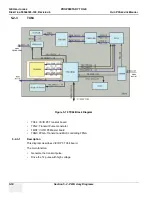GE H
EALTHCARE
PROPRIETARY TO GE
D
IRECTION
55344303-100, R
EVISION
3
V
IVID
P3 S
ERVICE
M
ANUAL
Chapter 5 Components and Functions (Theory)
5-27
Figure 5-24 Add User
All the fields that are marked with asterisk * are mandatory and should be filled.
6.) When fields with asterisk are filled, “Add User” button is enabled.
Figure 5-25 Add User
7.) Pess “Add User” button.
8.) Check the checkbox next to the name to set to the default contact. Then Press “Set Default
Machine Contact” button.
Figure 5-26 Set Default Machine Contact