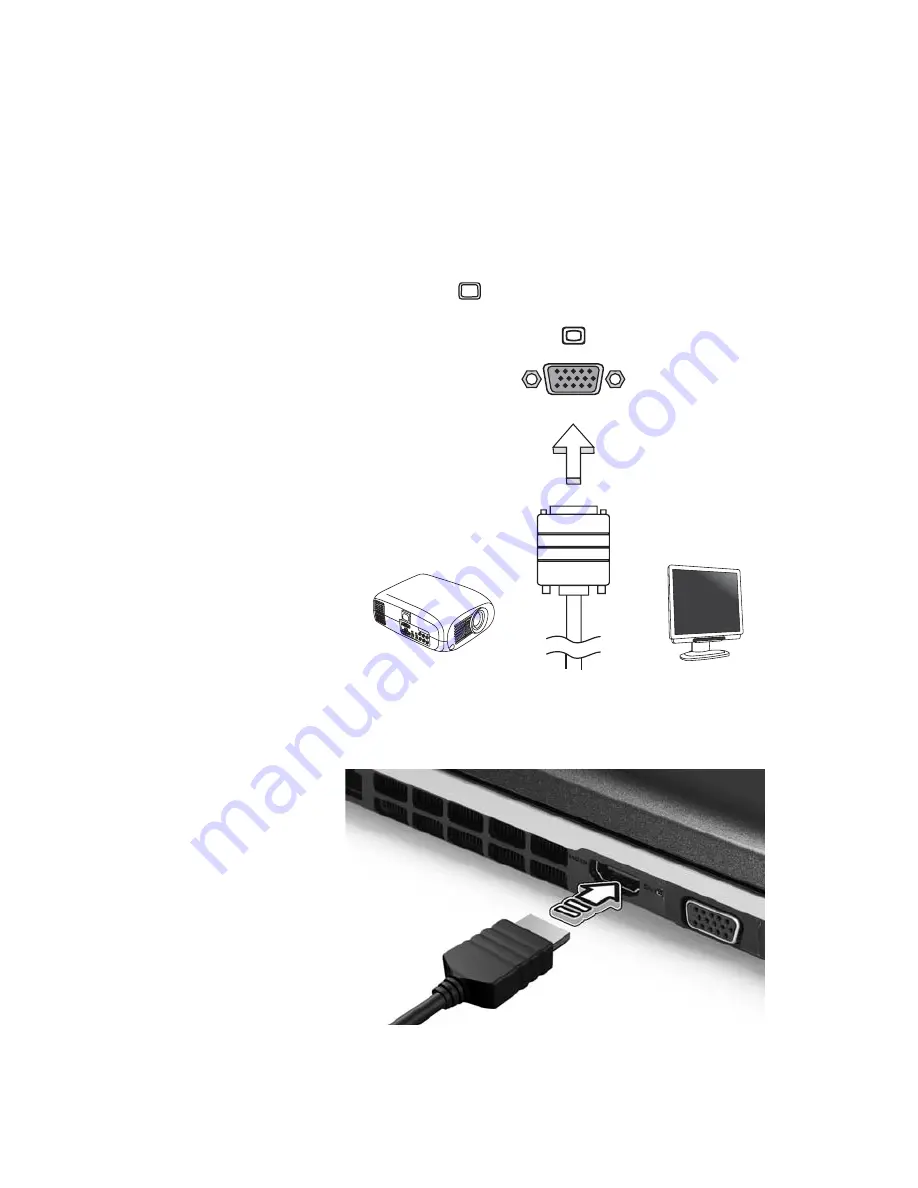
www.gateway.com
49
2 If you are using the VGA port, connect one end
of the VGA cable to the monitor, projector, or
television.
-OR-
If you are using the HDMI port, connect one end
of the HDMI cable to the monitor, projector, or
television.
3 Plug the other end of the VGA cable into the
monitor port
on your notebook.
-OR-
Plug the other end of the HDMI cable into the
optional HDMI port on your notebook.
4 Turn on your notebook.
Содержание UC73
Страница 1: ...NOTEBOOK REFERENCEGUIDE...
Страница 2: ......
Страница 10: ...CHAPTER 1 About This Reference 4...
Страница 11: ...CHAPTER2 5 Checking Out Your Notebook Front Left Right Bottom Keyboard area LCD panel...
Страница 91: ...CHAPTER8 85 Troubleshooting Safety guidelines First steps Troubleshooting Telephone support...
Страница 132: ...APPENDIX A Legal Information 126...
Страница 142: ...136 Index...
Страница 143: ......
Страница 144: ...MUW7600001 MAN JM30 EREC REF GDE...















































