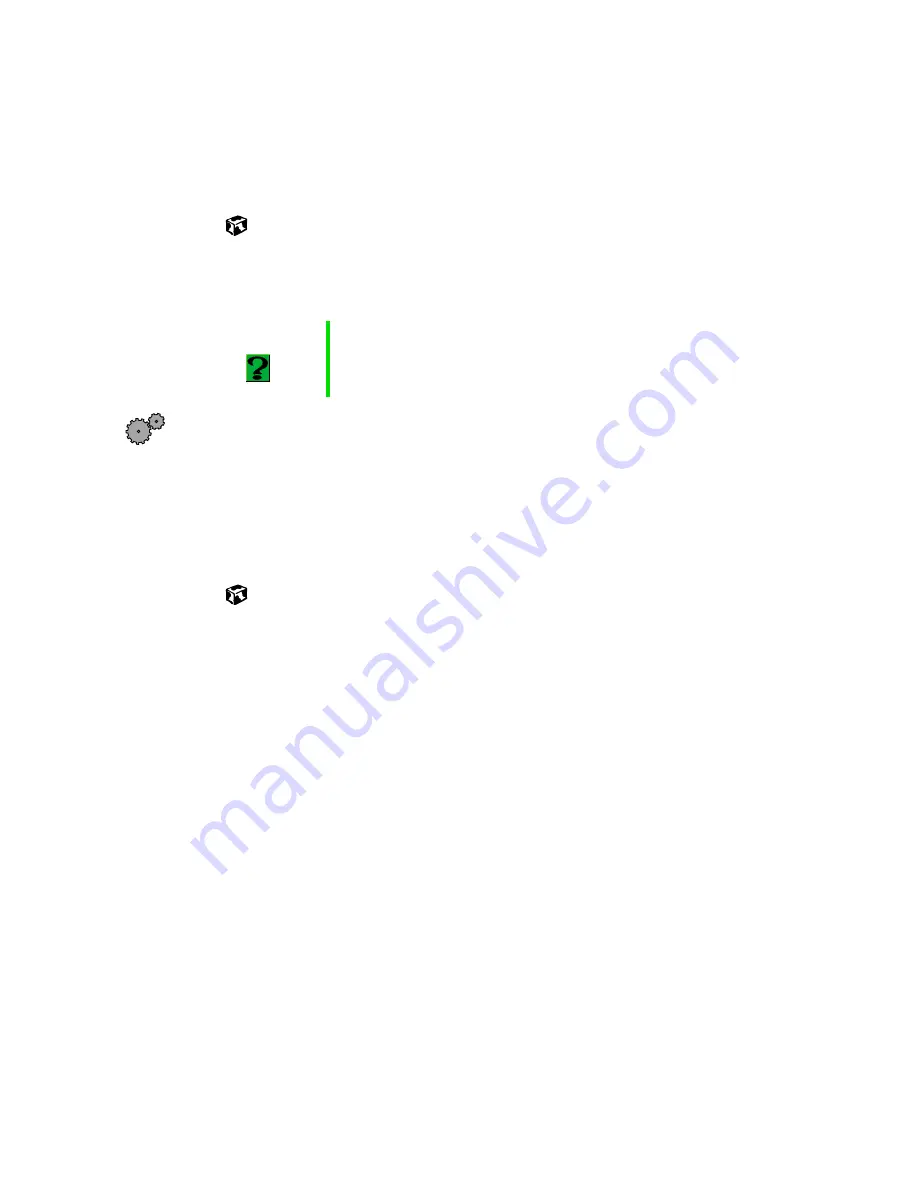
Using e-mail
69
5
Type the e-mail message.
6
When finished, click
Send Now
. Your e-mail is sent over the Internet to
the e-mail address you specified.
Checking your e-mail
To check your e-mail using Gateway.net or America Online:
1
Connect to your Gateway.net or America Online account.
2
Click
Read Mail
.
- OR -
Click
Read
.
For more information about managing and organizing your e-mail messages,
see the online help in your e-mail program.
HelpSpot
For more information on checking your e-mail, double-click
the HelpSpot icon on your desktop.
Содержание Solo 3350
Страница 34: ...28 Getting Started ...
Страница 66: ...60 Windows Basics ...
Страница 76: ...70 Using the Internet ...
Страница 106: ...100 Sending and Receiving Faxes ...
Страница 120: ...114 Managing Power ...
Страница 136: ...130 Customizing Your Computer ...
Страница 158: ...152 Using the Port Replicator ...
Страница 210: ...204 Using Gateway GoBack ...
Страница 228: ...222 Reinstalling Device Drivers ...
Страница 234: ...228 Restoring Software ...
Страница 256: ...250 Troubleshooting ...
Страница 270: ...264 Getting Help ...
Страница 290: ...284 write protection for diskettes 168 ...






























