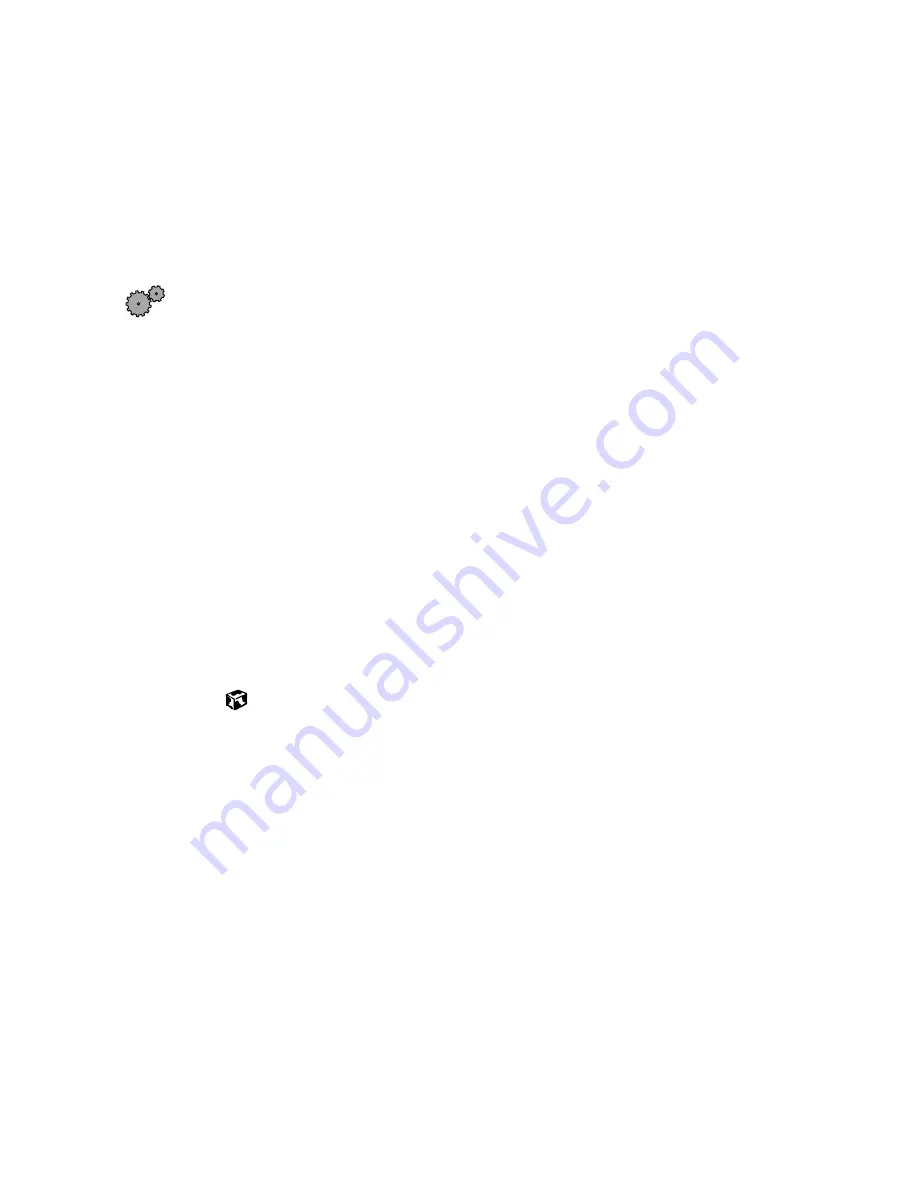
Recalibrating the battery
179
Recalibrating the battery
If your notebook goes into Standby mode while you are working on your
notebook but the battery is not low, you need to recalibrate your battery. You
should also recalibrate the battery once a year to maintain the accuracy of
the battery gauge.
To recalibrate the battery:
1
Connect AC power and turn on your notebook.
2
When you see a startup screen, press F2. The BIOS Setup utility window
opens.
3
Open the
Advanced
menu.
4
Highlight
Battery Auto-Learning
, then select
Enabled
by pressing the
spacebar.
5
Open the Exit menu, then highlight
Exit Saving Changes
and press
Enter
.
The battery learning process begins and a screen opens showing you the
progress of the battery learning process. The entire process will take
several hours.
6
When the battery has been fully recalibrated, the prompt “Press [Esc] key
to exit!” appears.
7
Press E
SC
. The battery learning program closes.
Содержание Solo 3350
Страница 34: ...28 Getting Started ...
Страница 66: ...60 Windows Basics ...
Страница 76: ...70 Using the Internet ...
Страница 106: ...100 Sending and Receiving Faxes ...
Страница 120: ...114 Managing Power ...
Страница 136: ...130 Customizing Your Computer ...
Страница 158: ...152 Using the Port Replicator ...
Страница 210: ...204 Using Gateway GoBack ...
Страница 228: ...222 Reinstalling Device Drivers ...
Страница 234: ...228 Restoring Software ...
Страница 256: ...250 Troubleshooting ...
Страница 270: ...264 Getting Help ...
Страница 290: ...284 write protection for diskettes 168 ...






























