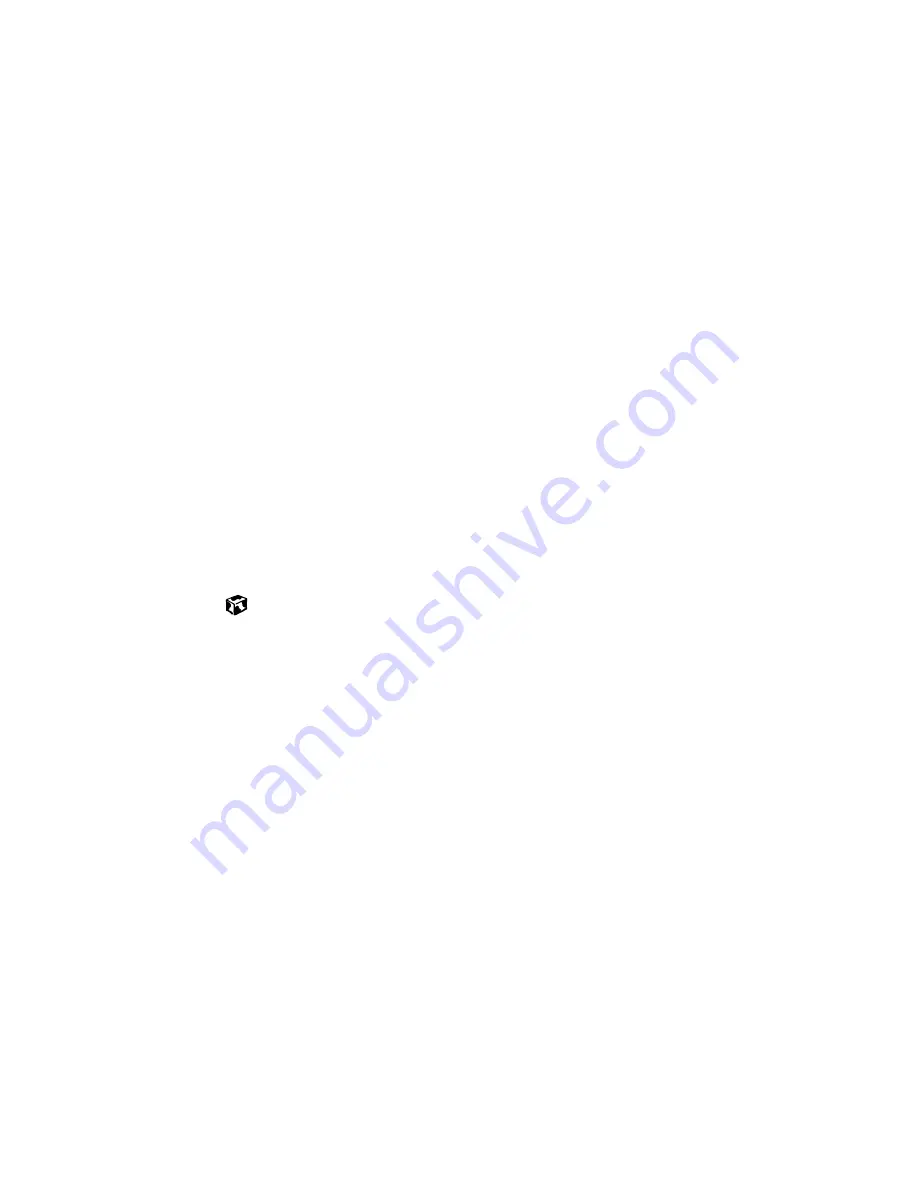
Reinstalling Windows NT 4.0 device drivers
213
21
Remove Disc 1 of the System Restoration Kit, then click
Yes
. After the
computer starts, a message asks you to change the display resolution
settings.
22
Click
OK
. The Display Properties dialog box opens.
23
Select the desired color palette from the
Color palette
list.
24
Slide the
Desktop area
slider to adjust display resolution to your preferred
setting.
25
Click
Test
, then click
OK
to make sure your settings work properly.
26
If the test screen showed properly, click
Yes
.
- OR -
If the test screen did not show properly, click
No
and make changes to
the settings, then test again.
27
Click
OK
.
28
If required, go to “Reinstalling Windows NT 4.0 audio device drivers” on
page 214. Otherwise, go to “Reinstalling the Windows NT Service Pack”
on page 221.
Содержание Solo 3350
Страница 34: ...28 Getting Started ...
Страница 66: ...60 Windows Basics ...
Страница 76: ...70 Using the Internet ...
Страница 106: ...100 Sending and Receiving Faxes ...
Страница 120: ...114 Managing Power ...
Страница 136: ...130 Customizing Your Computer ...
Страница 158: ...152 Using the Port Replicator ...
Страница 210: ...204 Using Gateway GoBack ...
Страница 228: ...222 Reinstalling Device Drivers ...
Страница 234: ...228 Restoring Software ...
Страница 256: ...250 Troubleshooting ...
Страница 270: ...264 Getting Help ...
Страница 290: ...284 write protection for diskettes 168 ...
















































