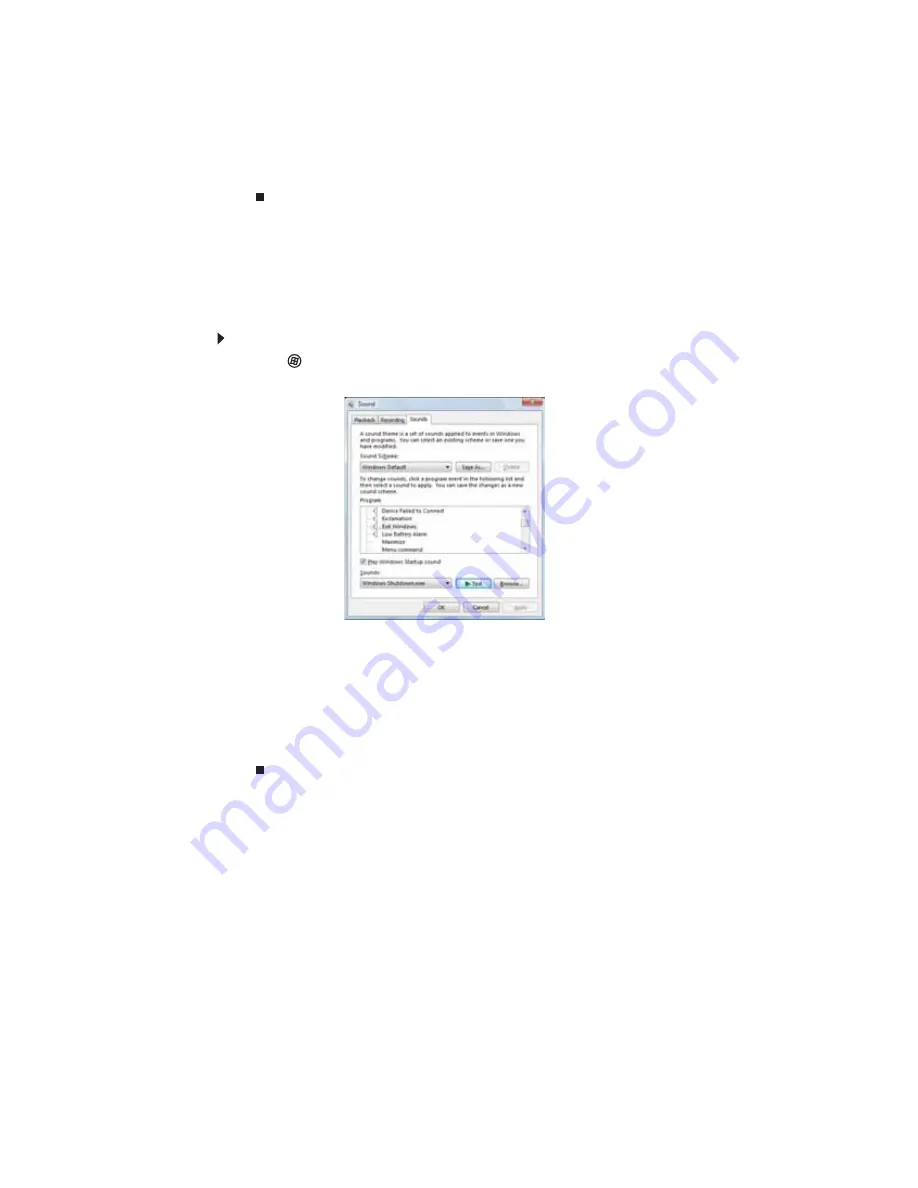
CHAPTER 7: Customizing Windows
74
9
To use the second monitor or projector as an extension of your desktop (increasing the
size of your Windows desktop), click to select the check box for
Extend my Windows
desktop onto this monitor
. You can click and drag the “2” monitor icon to position it the
same way the physical monitor is arranged on your desk.
10
Click
OK
.
Changing system sounds
You can change the sounds that play for system events, such as Windows startup and shut down,
logging on and logging off, window maximizing and minimizing, and error messages.
To change system sounds:
1
Click (
Start
),
Control Panel
,
Hardware and Sound
, then under
Sound
, click
Change
system sounds
. The
Sound
dialog box opens.
2
Click the
Sound Scheme
list, then click the sound scheme you want.
- OR -
Click an event in the
Program
list, then click the
Sounds
list and click the sound file you
want associated with the event. If you do not see the sound file in the
Sounds
list, click
Browse
and find the file in the appropriate folder.
3
To test a sound you have selected, click
Test
.
4
Click
OK
to save your changes.
Содержание GM5457H
Страница 1: ...ORDINATEUR GATEWAY MANUEL DE L UTILISATEUR GATEWAY COMPUTER USERGUIDE...
Страница 2: ......
Страница 6: ...Contents iv...
Страница 7: ...CHAPTER1 1 Getting Help Using the Gateway Web site Using Help and Support Using online help...
Страница 34: ...CHAPTER 3 Using the Internet and Faxing 28...
Страница 49: ...CHAPTER5 43 Networking Your Computer Introduction to Networking Ethernet networking Bluetooth networking...
Страница 62: ...CHAPTER 5 Networking Your Computer 56...
Страница 63: ...CHAPTER6 57 Protecting your computer Hardware security Data security Security updates...
Страница 98: ...Sommaire iv...
Страница 126: ...CHAPITRE 3 Utilisation d Internet et envoi de t l copies 28...
Страница 141: ...CHAPITRE5 43 Mise en r seau de votre ordinateur Introduction aux r seaux R seau Ethernet R seau Bluetooth...
Страница 155: ...CHAPITRE6 57 Protection de votre ordinateur S curit du mat riel S curit des donn es Mises jour de s curit...
Страница 184: ...CHAPITRE 7 Personnalisation de Windows 86...
Страница 189: ......
Страница 190: ...8512164 MAN GW CA DT USR GDE V R1 02 07...






























