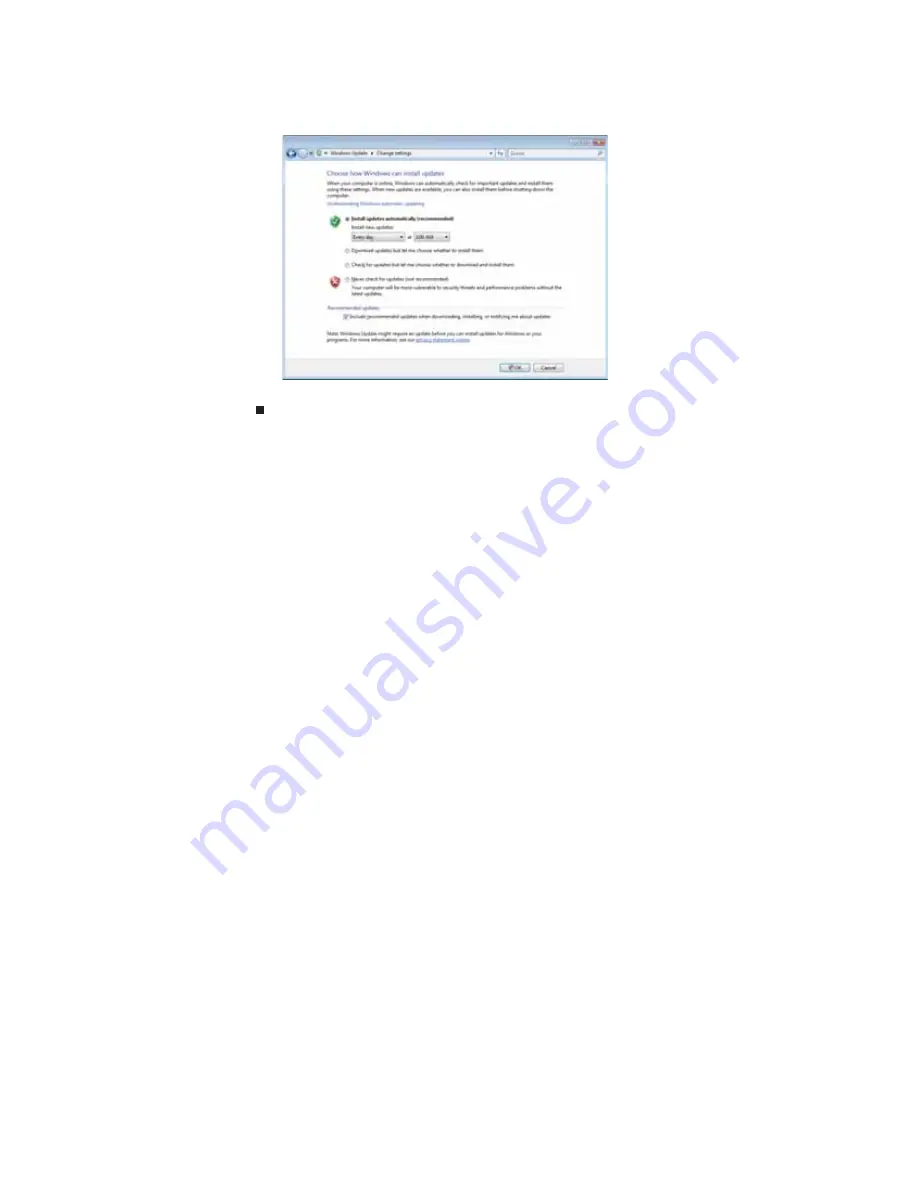
CHAPITRE 6 : Protection de votre ordinateur
66
4
Cliquez sur
Modifier les paramètres
. La boîte de dialogue
Modifier les paramètres
s’ouvre.
5
Modifiez les paramètres de programmation et cliquez ensuite sur
OK
.
BigFix
Votre ordinateur peut inclure BigFix. BigFix surveille votre ordinateur pour y déceler d’éventuels
problèmes et incompatibilités. Il rassemble automatiquement les informations au sujet des plus
récents bogues, des alertes de sécurité et des mises à jour depuis les sites BigFix sur Internet.
Dès que BigFix détecte un problème, il vous avertit en faisant clignoter l’icône bleue de la barre
des tâches. Pour résoudre le problème, cliquez sur l’icône pour ouvrir BigFix.
Содержание GM5457H
Страница 1: ...ORDINATEUR GATEWAY MANUEL DE L UTILISATEUR GATEWAY COMPUTER USERGUIDE...
Страница 2: ......
Страница 6: ...Contents iv...
Страница 7: ...CHAPTER1 1 Getting Help Using the Gateway Web site Using Help and Support Using online help...
Страница 34: ...CHAPTER 3 Using the Internet and Faxing 28...
Страница 49: ...CHAPTER5 43 Networking Your Computer Introduction to Networking Ethernet networking Bluetooth networking...
Страница 62: ...CHAPTER 5 Networking Your Computer 56...
Страница 63: ...CHAPTER6 57 Protecting your computer Hardware security Data security Security updates...
Страница 98: ...Sommaire iv...
Страница 126: ...CHAPITRE 3 Utilisation d Internet et envoi de t l copies 28...
Страница 141: ...CHAPITRE5 43 Mise en r seau de votre ordinateur Introduction aux r seaux R seau Ethernet R seau Bluetooth...
Страница 155: ...CHAPITRE6 57 Protection de votre ordinateur S curit du mat riel S curit des donn es Mises jour de s curit...
Страница 184: ...CHAPITRE 7 Personnalisation de Windows 86...
Страница 189: ......
Страница 190: ...8512164 MAN GW CA DT USR GDE V R1 02 07...
















































