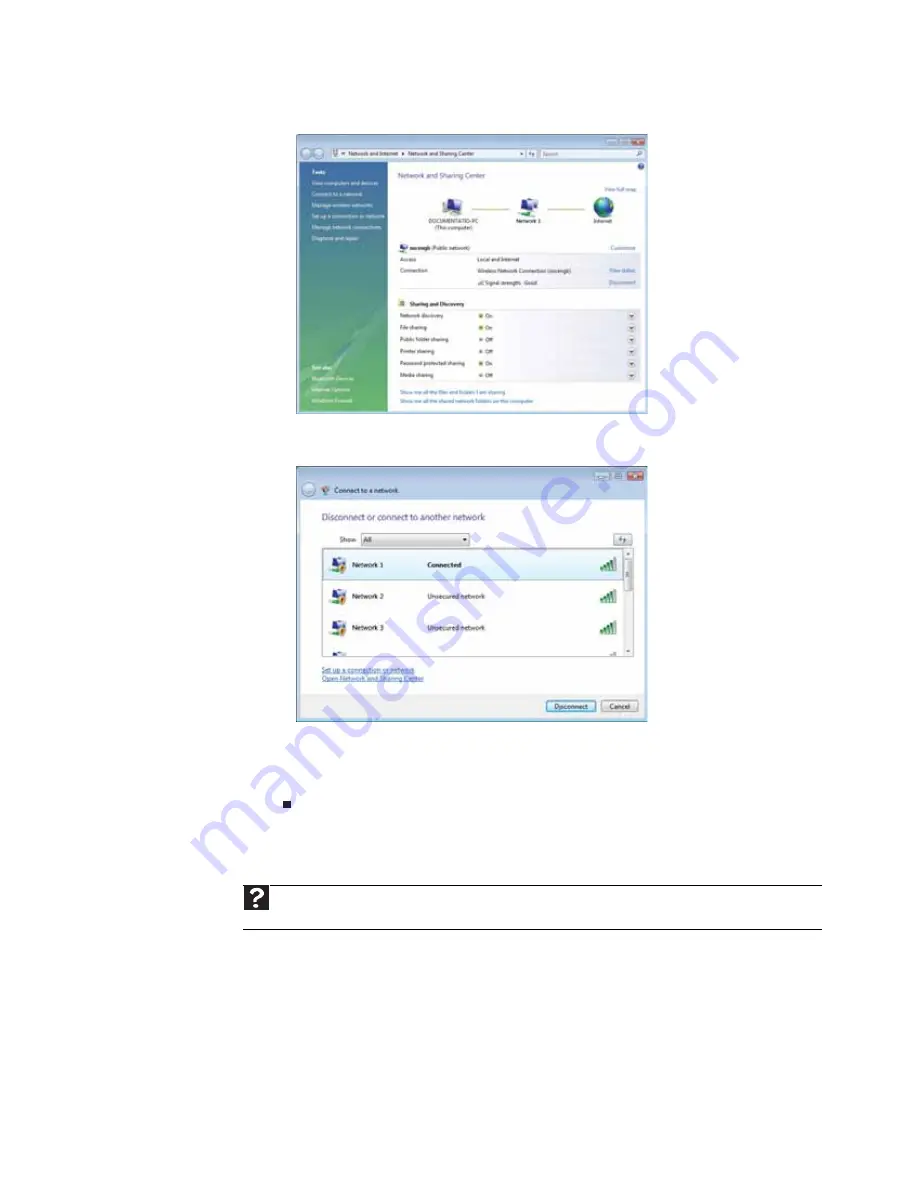
www.gateway.com
51
2
Click
Network and Sharing Center
. The
Network and Sharing Center
window opens.
3
Click
Connect to a network
on the left of the window.
The
Connect to a network
dialog
box opens.
4
Click a network, then click
Connect
.
If you can see the network name, but you cannot connect to it, your network is using
security. Right-click on the network, then click
Properties
. Modify the security settings to
match the settings you set on your access point.
Wireless security
For information on wireless security, refer to the documentation that came with your access point.
Help
For more information about wireless network security methods, click
Start
, then click
Help and Support
. Type
the keyword
wireless network security methods
in the
Search Help
box, then press E
NTER
.
Содержание GM5457H
Страница 1: ...ORDINATEUR GATEWAY MANUEL DE L UTILISATEUR GATEWAY COMPUTER USERGUIDE...
Страница 2: ......
Страница 6: ...Contents iv...
Страница 7: ...CHAPTER1 1 Getting Help Using the Gateway Web site Using Help and Support Using online help...
Страница 34: ...CHAPTER 3 Using the Internet and Faxing 28...
Страница 49: ...CHAPTER5 43 Networking Your Computer Introduction to Networking Ethernet networking Bluetooth networking...
Страница 62: ...CHAPTER 5 Networking Your Computer 56...
Страница 63: ...CHAPTER6 57 Protecting your computer Hardware security Data security Security updates...
Страница 98: ...Sommaire iv...
Страница 126: ...CHAPITRE 3 Utilisation d Internet et envoi de t l copies 28...
Страница 141: ...CHAPITRE5 43 Mise en r seau de votre ordinateur Introduction aux r seaux R seau Ethernet R seau Bluetooth...
Страница 155: ...CHAPITRE6 57 Protection de votre ordinateur S curit du mat riel S curit des donn es Mises jour de s curit...
Страница 184: ...CHAPITRE 7 Personnalisation de Windows 86...
Страница 189: ......
Страница 190: ...8512164 MAN GW CA DT USR GDE V R1 02 07...






























