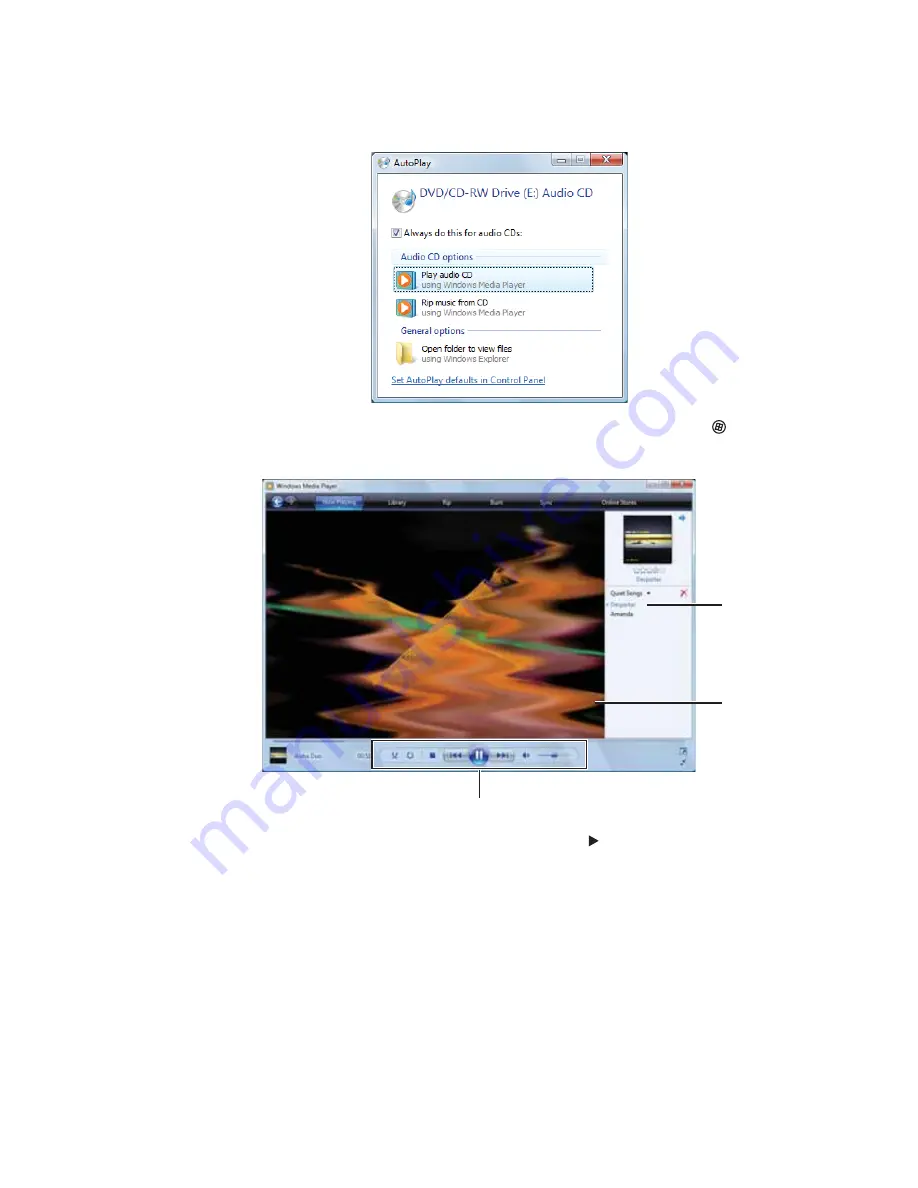
CHAPITRE 4 : Lecture et création de fichiers multimédia
32
3
Si une boîte de dialogue s’ouvre et vous demande ce que vous voulez faire avec le disque,
cliquez sur
Lecture
. Le Lecteur Windows Media s’ouvre et commence la lecture du disque.
Si le Lecteur Windows Media ne s’ouvre pas automatiquement, cliquez sur
(
Démarrer
),
Tous les programmes
, puis sur
Lecteur Windows Media
. Le Lecteur Windows Media
s’ouvre.
4
Si le disque n’est pas en cours de lecture, cliquez sur
(lecture).
Écran vidéo
Commandes de lecture
Liste de
lecture
Содержание GM5457H
Страница 1: ...ORDINATEUR GATEWAY MANUEL DE L UTILISATEUR GATEWAY COMPUTER USERGUIDE...
Страница 2: ......
Страница 6: ...Contents iv...
Страница 7: ...CHAPTER1 1 Getting Help Using the Gateway Web site Using Help and Support Using online help...
Страница 34: ...CHAPTER 3 Using the Internet and Faxing 28...
Страница 49: ...CHAPTER5 43 Networking Your Computer Introduction to Networking Ethernet networking Bluetooth networking...
Страница 62: ...CHAPTER 5 Networking Your Computer 56...
Страница 63: ...CHAPTER6 57 Protecting your computer Hardware security Data security Security updates...
Страница 98: ...Sommaire iv...
Страница 126: ...CHAPITRE 3 Utilisation d Internet et envoi de t l copies 28...
Страница 141: ...CHAPITRE5 43 Mise en r seau de votre ordinateur Introduction aux r seaux R seau Ethernet R seau Bluetooth...
Страница 155: ...CHAPITRE6 57 Protection de votre ordinateur S curit du mat riel S curit des donn es Mises jour de s curit...
Страница 184: ...CHAPITRE 7 Personnalisation de Windows 86...
Страница 189: ......
Страница 190: ...8512164 MAN GW CA DT USR GDE V R1 02 07...
















































