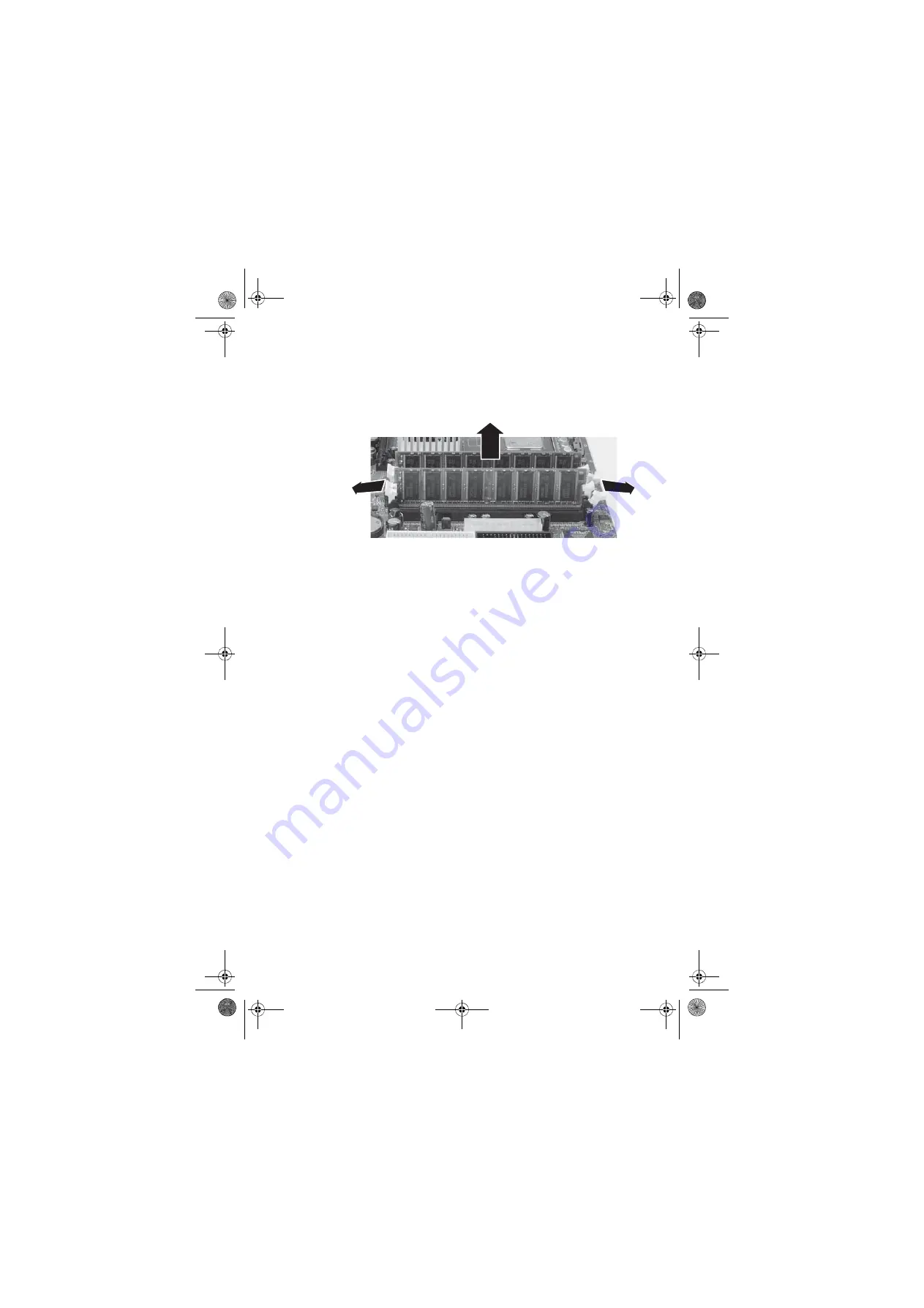
Adding or replacing memory
57
4
If you are removing a DIMM from the
memory module bank, gently pull the
plastic tabs away from the sides of the
memory module and remove it.
- OR -
If you are adding a DIMM to an empty
memory module bank, gently pull the
plastic tabs away from the sides of the
memory module bank. Make sure that you
install modules of the same type into both
slots of a memory channel (bank).
5
Align the notches on the new DIMM with
the notches on the memory module bank,
then press the module firmly into the bank.
The tabs on the sides of the memory
module should secure the memory
module automatically. When the module is
secure, you hear a click.
6
Return your computer to its upright
position.
7
Replace the side panel by following the
instructions in “Replacing the side panel”
on page 55.
8
Reconnect the cables and the power cord.
9
Turn on your computer. Windows starts
and the Windows desktop appears.
8511781.book Page 57 Tuesday, October 10, 2006 4:41 PM
Содержание FX530
Страница 1: ...REFERENCE GUIDE...
Страница 10: ...CHAPTER 2 5 CheckingOutYourComputer Front Back 8511781 book Page 5 Tuesday October 10 2006 4 41 PM...
Страница 91: ...CHAPTER 5 Upgrading Your Computer 86 www gateway com 8511781 book Page 86 Tuesday October 10 2006 4 41 PM...
Страница 99: ...CHAPTER 6 Wireless Networking 94 www gateway com 8511781 book Page 94 Tuesday October 10 2006 4 41 PM...
Страница 135: ...CHAPTER 7 Troubleshooting 130 www gateway com 8511781 book Page 130 Tuesday October 10 2006 4 41 PM...
Страница 142: ...Index www gateway com 137 Z Zip drive port 7 10 8511781 book Page 137 Tuesday October 10 2006 4 41 PM...
Страница 143: ...MAN GW BTX CONS REF GDE R3 10 06 Version12 Back fm Page 6 Tuesday October 10 2006 4 51 PM...
















































