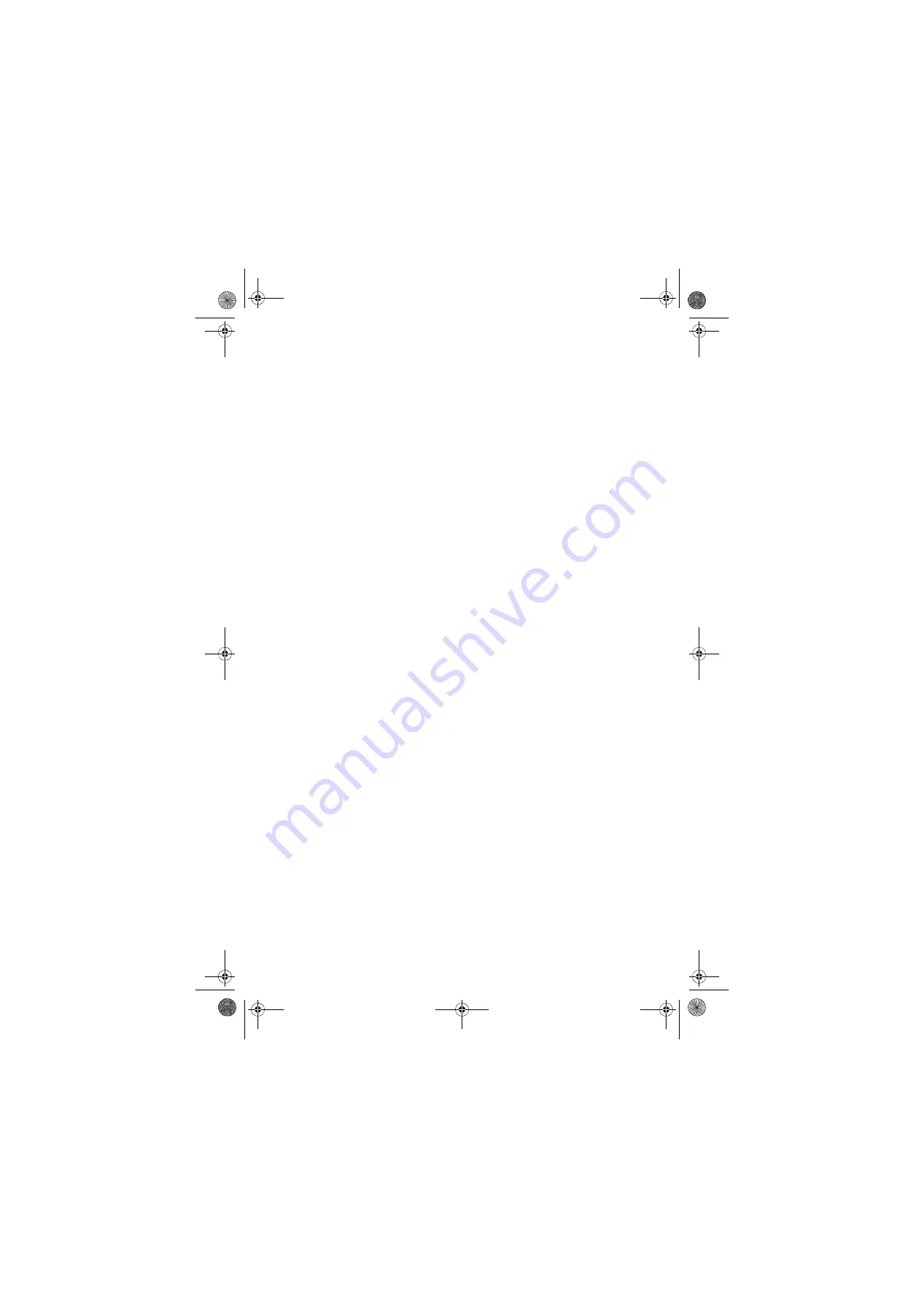
CHAPTER 7: Troubleshooting
98
www.gateway.com
Troubleshooting
Troubleshooting topics are listed in alphabetical
order.
Add-in cards
The computer does not recognize an add-in
card
■
Shut down and restart your computer.
■
Make sure that you have installed the
required software. For more information,
see the documentation that came with
your add-in card.
Audio
■
Battery
■
DVD drives
■
See “Optical disc drives” on page 118.
Ethernet
You cannot see the other computers on your
network
■
If you are using a wired network, make sure
that your Ethernet cable is plugged into
the Ethernet jack on your computer, and
that the other end is plugged into a router.
8511781.book Page 98 Tuesday, October 10, 2006 4:41 PM
Содержание FX530
Страница 1: ...REFERENCE GUIDE...
Страница 10: ...CHAPTER 2 5 CheckingOutYourComputer Front Back 8511781 book Page 5 Tuesday October 10 2006 4 41 PM...
Страница 91: ...CHAPTER 5 Upgrading Your Computer 86 www gateway com 8511781 book Page 86 Tuesday October 10 2006 4 41 PM...
Страница 99: ...CHAPTER 6 Wireless Networking 94 www gateway com 8511781 book Page 94 Tuesday October 10 2006 4 41 PM...
Страница 135: ...CHAPTER 7 Troubleshooting 130 www gateway com 8511781 book Page 130 Tuesday October 10 2006 4 41 PM...
Страница 142: ...Index www gateway com 137 Z Zip drive port 7 10 8511781 book Page 137 Tuesday October 10 2006 4 41 PM...
Страница 143: ...MAN GW BTX CONS REF GDE R3 10 06 Version12 Back fm Page 6 Tuesday October 10 2006 4 51 PM...
















































