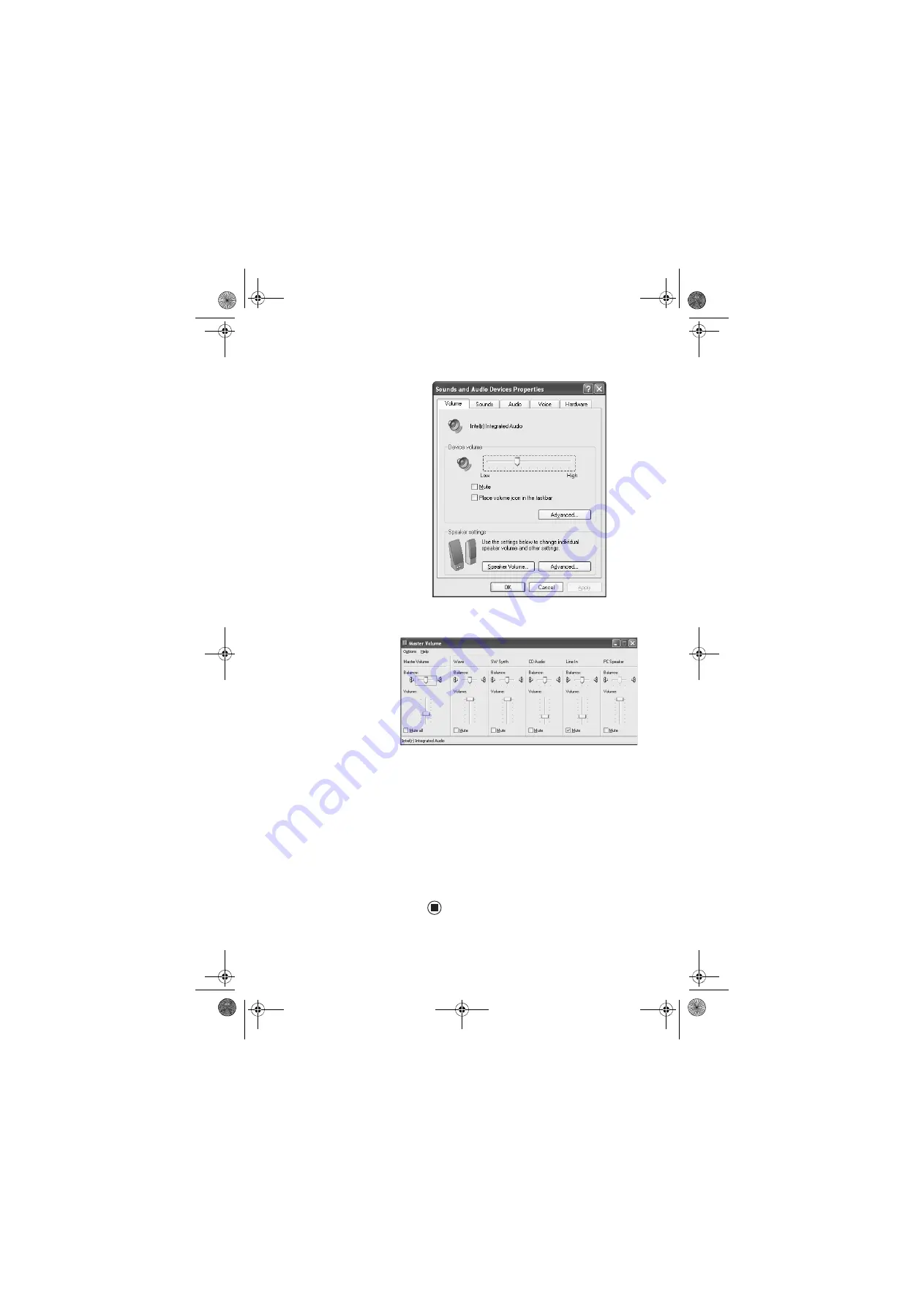
Adjusting the volume
25
3
Click the
Volume
tab.
4
Click
Advanced
in the
Device volume
area.
If the device you want to adjust does not
appear in the window, click
Options
,
Properties
, the check box next to the audio
device you want to adjust, then click
OK
.
5
Drag the volume level and balance sliders
for the device you want to adjust. For more
information about the volume controls,
click
Help
in the window.
6
Click
X
in the top-right corner of the
window to close it.
8511781.book Page 25 Tuesday, October 10, 2006 4:41 PM
Содержание FX530
Страница 1: ...REFERENCE GUIDE...
Страница 10: ...CHAPTER 2 5 CheckingOutYourComputer Front Back 8511781 book Page 5 Tuesday October 10 2006 4 41 PM...
Страница 91: ...CHAPTER 5 Upgrading Your Computer 86 www gateway com 8511781 book Page 86 Tuesday October 10 2006 4 41 PM...
Страница 99: ...CHAPTER 6 Wireless Networking 94 www gateway com 8511781 book Page 94 Tuesday October 10 2006 4 41 PM...
Страница 135: ...CHAPTER 7 Troubleshooting 130 www gateway com 8511781 book Page 130 Tuesday October 10 2006 4 41 PM...
Страница 142: ...Index www gateway com 137 Z Zip drive port 7 10 8511781 book Page 137 Tuesday October 10 2006 4 41 PM...
Страница 143: ...MAN GW BTX CONS REF GDE R3 10 06 Version12 Back fm Page 6 Tuesday October 10 2006 4 51 PM...
















































