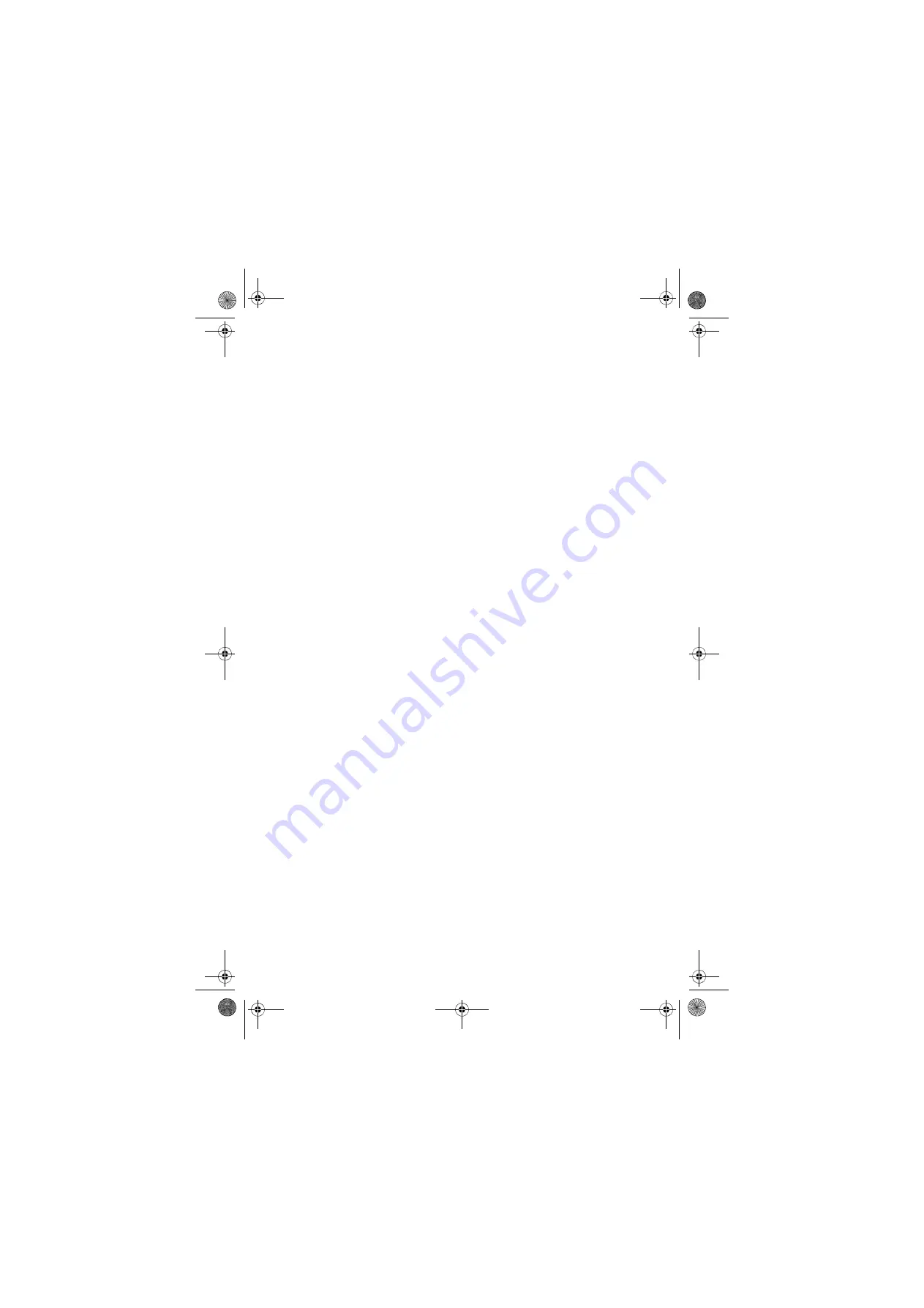
Troubleshooting
99
If you are using a wireless network, make
sure your wireless network card is correctly
seated and the antenna cables are
connected.
■
Make sure that all computers are plugged
into a powered electrical outlet and turned
on.
■
Make sure that the router is plugged into
a powered electrical outlet and turned on.
Most routers have lights that indicate they
are working. For more information, see
the
documentation that came with your
router.
■
Make sure that all computers on your
network have the same workgroup name.
■
Make sure that all computers are using the
same Subnet Mask.
■
If you assigned IP addresses to the
computers, make sure that all computers
have different IP addresses. For home
networks, IP addresses should be
192.168.N.N where N is a number you
assign between 0 and 254. The first N
should be the same for all computers on
your network and the second N should be
different for all computers on your
network.
The computer does not recognize an add-in
Ethernet card
■
Shut down and restart your computer.
■
Make sure that you have installed the
required software. For more information,
see the documentation that came with
your Ethernet card.
■
Reseat the card. For more information,
about opening your computer case, see
“Opening the case” on page 51. For more
information about your Ethernet card, see
the documentation that came with your
Ethernet card.
8511781.book Page 99 Tuesday, October 10, 2006 4:41 PM
Содержание FX530
Страница 1: ...REFERENCE GUIDE...
Страница 10: ...CHAPTER 2 5 CheckingOutYourComputer Front Back 8511781 book Page 5 Tuesday October 10 2006 4 41 PM...
Страница 91: ...CHAPTER 5 Upgrading Your Computer 86 www gateway com 8511781 book Page 86 Tuesday October 10 2006 4 41 PM...
Страница 99: ...CHAPTER 6 Wireless Networking 94 www gateway com 8511781 book Page 94 Tuesday October 10 2006 4 41 PM...
Страница 135: ...CHAPTER 7 Troubleshooting 130 www gateway com 8511781 book Page 130 Tuesday October 10 2006 4 41 PM...
Страница 142: ...Index www gateway com 137 Z Zip drive port 7 10 8511781 book Page 137 Tuesday October 10 2006 4 41 PM...
Страница 143: ...MAN GW BTX CONS REF GDE R3 10 06 Version12 Back fm Page 6 Tuesday October 10 2006 4 51 PM...
















































