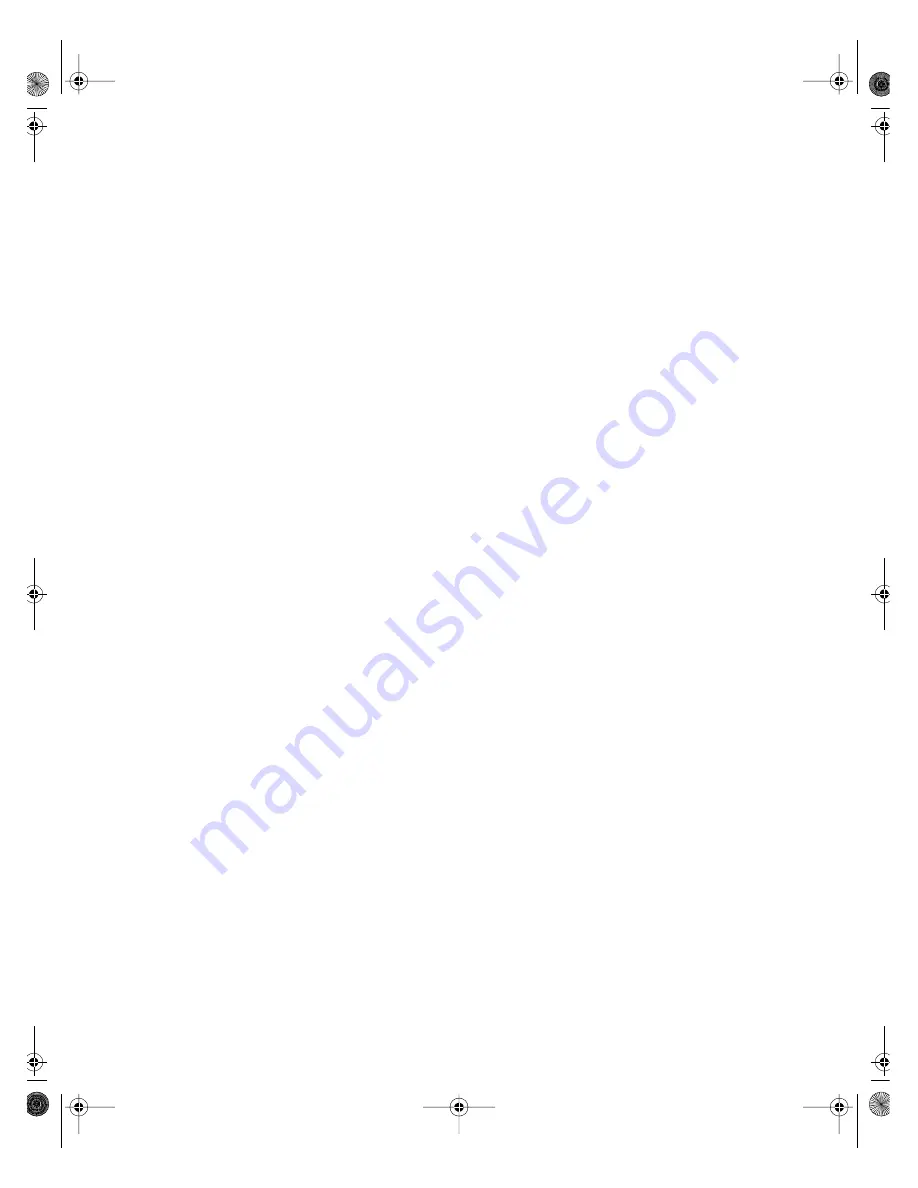
6
System Features
Power Connector
connects the computer power cord. The other end of the
power cord plugs into an AC outlet or power strip.
RJ-45 LAN connector (LAN card)
connects a network cable.
Serial ports
connect serial devices, such as a musical instrument digital
interface (MIDI) device.
USB ports
connect external Plug-and-Play devices, such as keyboards and
pointing devices, that are automatically configured when they are plugged
into the computer through one of these ports.
Video port
connects to the monitor interface cable if not using the AGP video
card output.
Voltage selector
sets the voltage for your area, either 115V (US standard) or
230V.
05957.book Page 6 Monday, May 8, 2000 10:09 AM
Содержание E3400
Страница 1: ...MAN US E3400 MT SYS GDE R0 04 00 E3400 Mid Tower System Manual...
Страница 5: ...iv 05957 book Page iv Monday May 8 2000 10 09 AM...
Страница 19: ...12 System Features 05957 book Page 12 Monday May 8 2000 10 09 AM...
Страница 69: ...62 Replacing and Adding System Components 05957 book Page 62 Monday May 8 2000 10 09 AM...
Страница 75: ...68 Using the BIOS Setup Utility 05957 book Page 68 Monday May 8 2000 10 09 AM...
Страница 126: ...MAN US E3400 SYS GDE R0 04 00 E3400 Mid Tower System Manual...














































