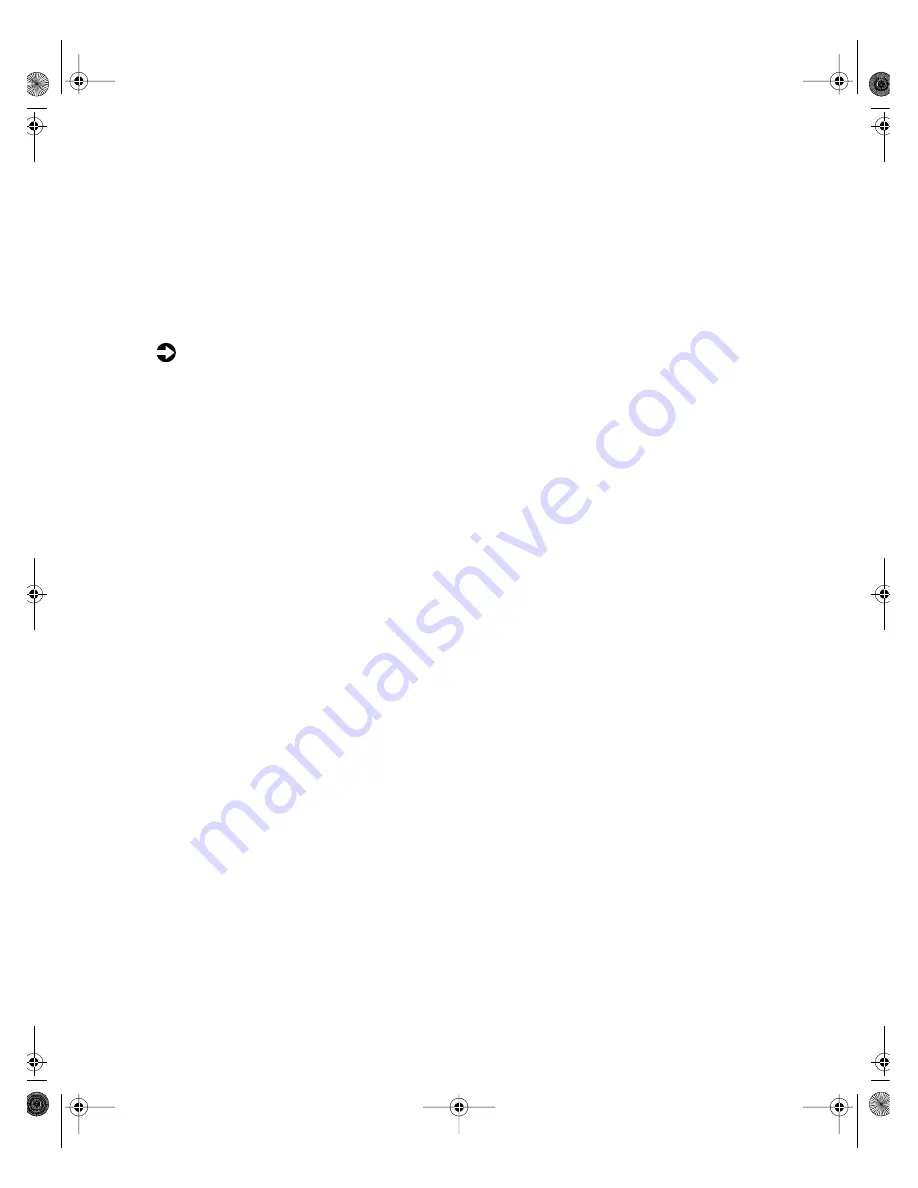
46
Replacing and Adding System Components
Adding an expansion card
The riser card has five PCI slots, four of which are available for expansion
cards (one is used by the LAN card).
A card alignment guide attached to the riser card helps you align PCI cards
in the slots.
To add a PCI expansion card:
1
Set any jumpers and switches on the card (see the card documentation
for instructions).
2
Turn off the computer, disconnect the power cord, modem cord (if
installed), and all external peripheral devices.
3
Open the right panel (see “Removing the side panels” on page 19 for
more information, and observe the “Static electricity precautions” on
page 17.)
4
Locate an available slot.
05957.book Page 46 Monday, May 8, 2000 10:09 AM
Содержание E3400
Страница 1: ...MAN US E3400 MT SYS GDE R0 04 00 E3400 Mid Tower System Manual...
Страница 5: ...iv 05957 book Page iv Monday May 8 2000 10 09 AM...
Страница 19: ...12 System Features 05957 book Page 12 Monday May 8 2000 10 09 AM...
Страница 69: ...62 Replacing and Adding System Components 05957 book Page 62 Monday May 8 2000 10 09 AM...
Страница 75: ...68 Using the BIOS Setup Utility 05957 book Page 68 Monday May 8 2000 10 09 AM...
Страница 126: ...MAN US E3400 SYS GDE R0 04 00 E3400 Mid Tower System Manual...
















































