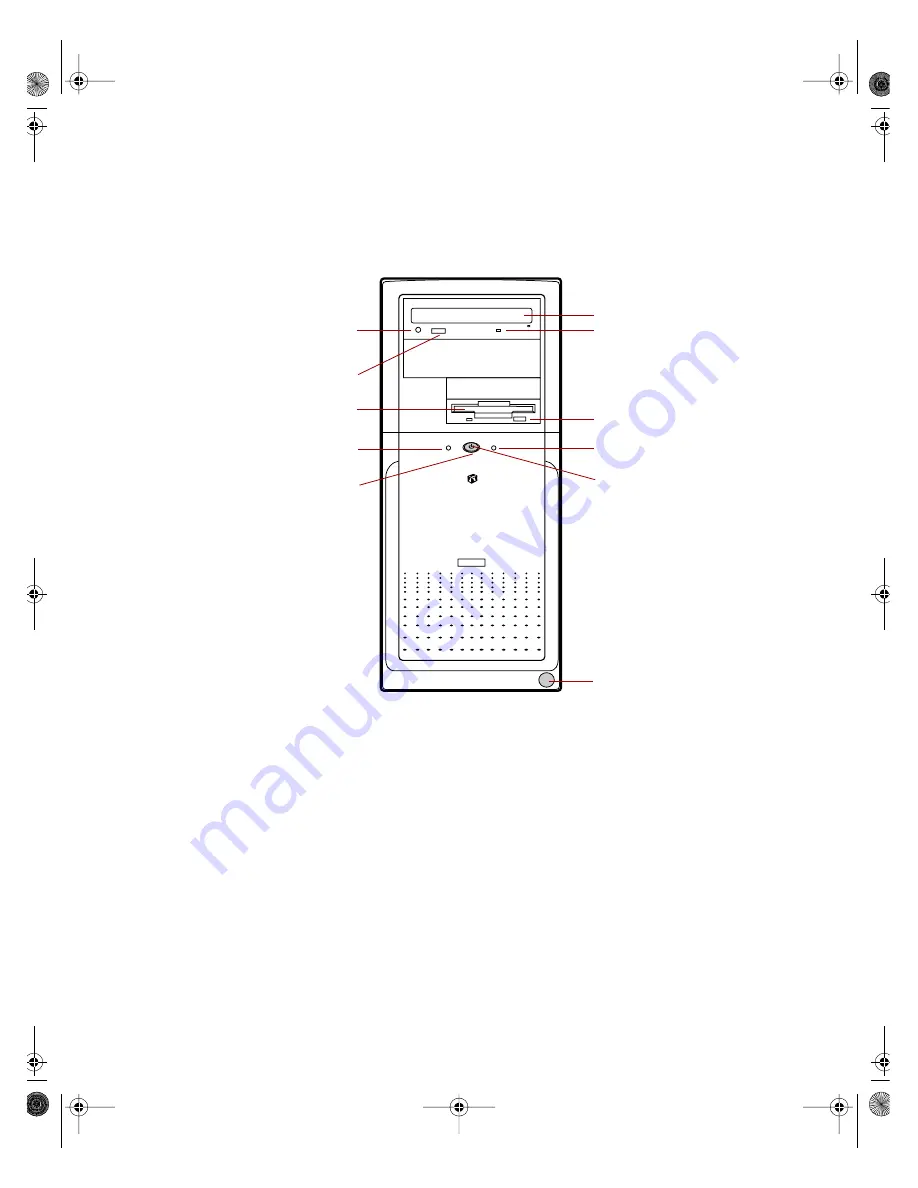
Front panel
3
Front panel
The front panel contains following features:
Audio-out port
connects headphones or powered speakers that let you listen
to an audio CD (directly from the CD drive).
CD drive
plays data or audio CDs.
CD eject button
ejects a CD from the CD drive.
CD volume control
controls the volume of an audio CD.
Diskette drive
writes to and reads from 3.5-inch, 1.44 MB diskettes.
Diskette eject button
ejects diskettes from the diskette drive.
Hard drive LED
lights when the hard drive is active.
Power button
turns the computer on and off.
CD drive
CD volume control
CD eject button
Diskette eject button
Reset button
Hard drive LED
Diskette drive
Right panel
release button
Power button
Audio-out port
Power LED
05957.book Page 3 Monday, May 8, 2000 10:09 AM
Содержание E3400
Страница 1: ...MAN US E3400 MT SYS GDE R0 04 00 E3400 Mid Tower System Manual...
Страница 5: ...iv 05957 book Page iv Monday May 8 2000 10 09 AM...
Страница 19: ...12 System Features 05957 book Page 12 Monday May 8 2000 10 09 AM...
Страница 69: ...62 Replacing and Adding System Components 05957 book Page 62 Monday May 8 2000 10 09 AM...
Страница 75: ...68 Using the BIOS Setup Utility 05957 book Page 68 Monday May 8 2000 10 09 AM...
Страница 126: ...MAN US E3400 SYS GDE R0 04 00 E3400 Mid Tower System Manual...











































