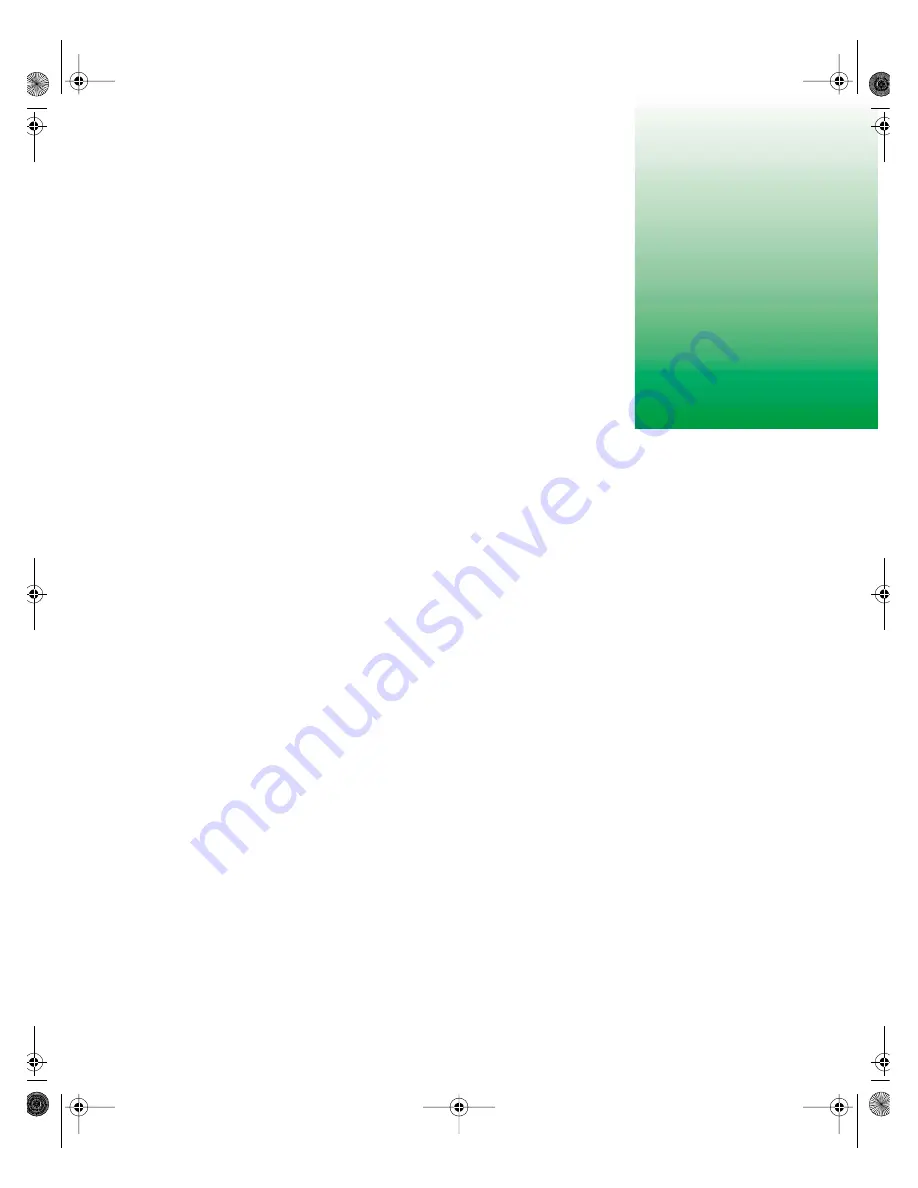
Replacing or adding drives
25
4
Replacing and
Adding System
Components
Replacing or adding drives
Preparing to replace or add a drive
The standard configuration for your computer includes a 5.25-inch IDE CD
drive, a 3.5-inch IDE hard drive, and a 3.5-inch diskette drive.
Your computer contains the following drive bays:
■
Two 3.5-inch drive bays that can be accessed from outside the computer.
■
Two 5.25-inch drive bays that can be accessed from outside the computer.
■
Three 3.5-inch drive bays that can only be accessed from inside the
computer.
As you prepare to install drives, keep the following in mind:
■
If you remove a drive, place it in an antistatic bag.
■
Before you install a drive, see the drive’s documentation for information
on configuring the drive, setting any jumpers on the drive, and attaching
cables to the drive.
■
If you are installing a drive that uses an add-in controller card, install
the card before you install the drive.
05957.book Page 25 Monday, May 8, 2000 10:09 AM
Содержание E3400
Страница 1: ...MAN US E3400 MT SYS GDE R0 04 00 E3400 Mid Tower System Manual...
Страница 5: ...iv 05957 book Page iv Monday May 8 2000 10 09 AM...
Страница 19: ...12 System Features 05957 book Page 12 Monday May 8 2000 10 09 AM...
Страница 69: ...62 Replacing and Adding System Components 05957 book Page 62 Monday May 8 2000 10 09 AM...
Страница 75: ...68 Using the BIOS Setup Utility 05957 book Page 68 Monday May 8 2000 10 09 AM...
Страница 126: ...MAN US E3400 SYS GDE R0 04 00 E3400 Mid Tower System Manual...
















































