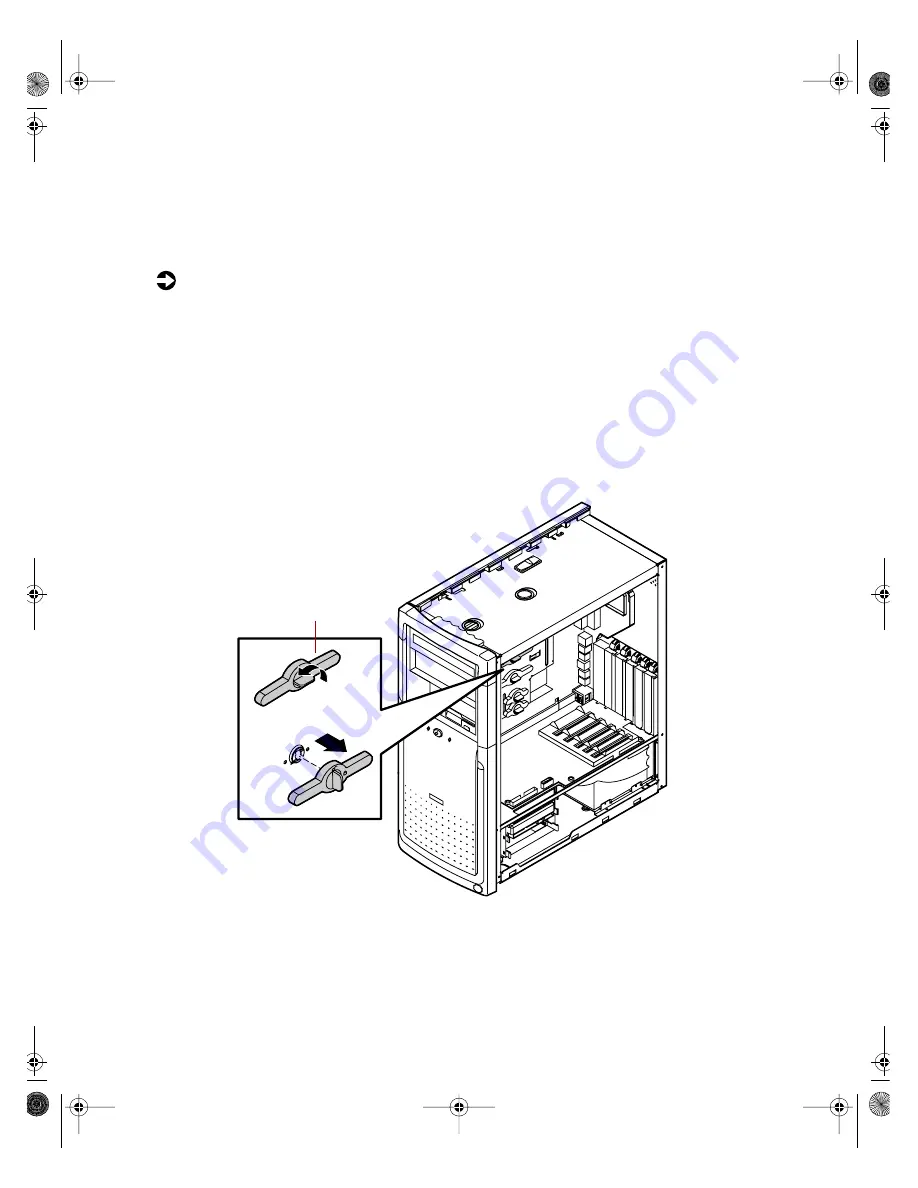
32
Replacing and Adding System Components
Replacing the CD drive
The CD drive is attached to the drive cage by a drive locking tab. You do not
have to remove any screws to remove or install a CD drive.
To replace the CD drive:
1
Turn off the computer, disconnect the power cord, modem cord (if
installed), and all external peripheral devices.
2
Remove the right panel. (See “Removing the side panels” on page 19 and
observe the “Static electricity precautions” on page 17.)
3
Disconnect the power, data, and audio cables from the back of the drive.
4
Release the drive locking tab from the drive bay by turning the knob on
the tab counter-clockwise to the unlock position, then remove the tab
from the drive cage.
5
From the rear of the drive cage, push the drive toward the front of the
chassis and through the front bezel.
Drive locking tab
05957.book Page 32 Monday, May 8, 2000 10:09 AM
Содержание E3400
Страница 1: ...MAN US E3400 MT SYS GDE R0 04 00 E3400 Mid Tower System Manual...
Страница 5: ...iv 05957 book Page iv Monday May 8 2000 10 09 AM...
Страница 19: ...12 System Features 05957 book Page 12 Monday May 8 2000 10 09 AM...
Страница 69: ...62 Replacing and Adding System Components 05957 book Page 62 Monday May 8 2000 10 09 AM...
Страница 75: ...68 Using the BIOS Setup Utility 05957 book Page 68 Monday May 8 2000 10 09 AM...
Страница 126: ...MAN US E3400 SYS GDE R0 04 00 E3400 Mid Tower System Manual...






























