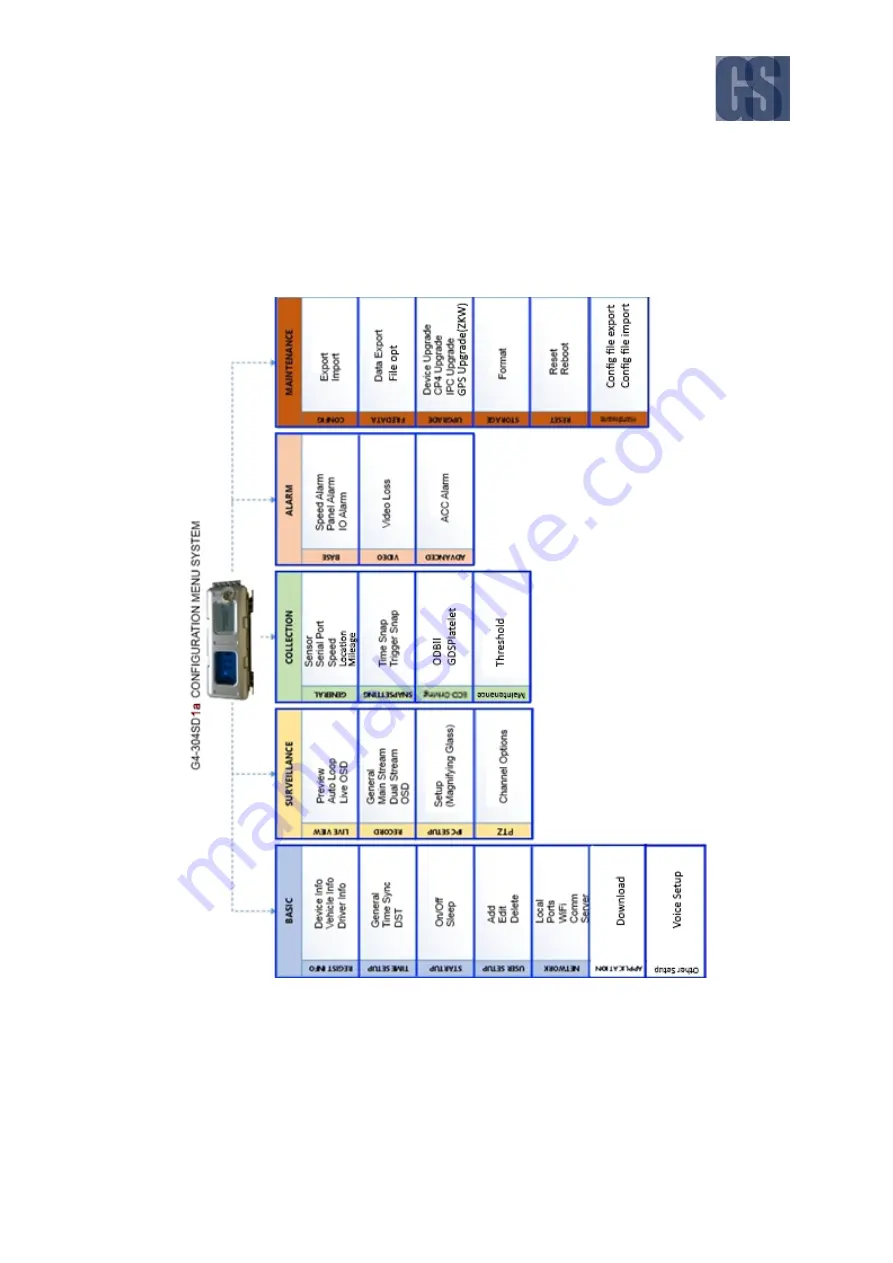
G4-304SD1a
User Manual & Install Guide
62 of 151
6
Configuring the G4-304SD1a
6.1
Quick Reference to Configuration Menu System
The following shows a high level map to the various settings in the G4-304SD1a configuration menu
system. Please refer to the following sections for a detailed description of each section.
6.2
Navigating the Configuration Menus
The configuration menus are presented in a tabular format, where the main sections can be selected
from the row of tabs at the top of the screen. The subsections within each main section are arrayed in
columnar format, and can be selected from the column of page subsections on the left edge of the
screen. Within each subsection page, there may also be nested tabs for different pages of settings.
















































