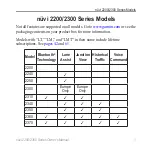8
nüvi 2200/2300 Series Owner’s Manual
Getting Started
Using the On-screen
Keyboard
See “System Settings” to change the
keyboard layout (
• Touch a character on the keyboard
to enter a letter or number.
• Touch
to add a space.
• Touch and to move the
cursor.
• Touch to delete a character.
• Touch and hold to erase the
entire entry.
• Touch
to select the keyboard
language mode.
• Touch
to enter special
characters, such as punctuation
marks.
• Touch to change character
capitalization.
Orienting the Screen
NOTE
: Vertical (portrait) mode is
available on the nüvi 2360 and 2370.
Rotate your device to view in
horizontal (landscape) or vertical
(portrait) mode.
Содержание nuvi 2310
Страница 74: ...Index 70 n vi 2200 2300 Series Owner s Manual adjusting 7 W Where Am I 36 world clock 40...
Страница 75: ......